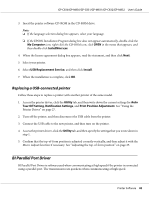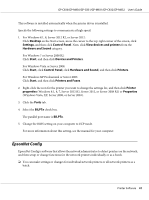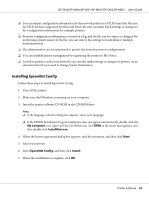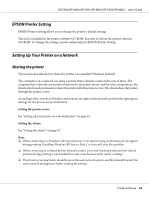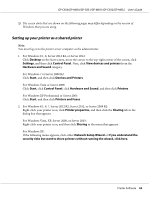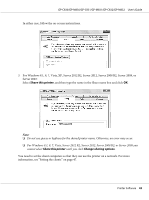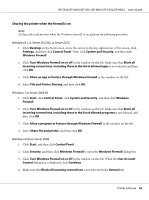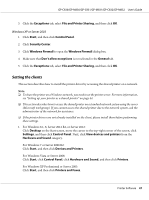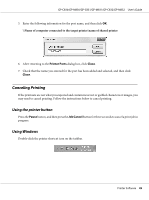Epson C831 Users Manual - Page 45
For Windows 8.1
 |
View all Epson C831 manuals
Add to My Manuals
Save this manual to your list of manuals |
Page 45 highlights
GP-C830/GP-M830/GP-C831/GP-M831/GP-C832/GP-M832 User's Guide In either case, follow the on-screen instructions. 3. For Windows 8.1, 8, 7, Vista, XP, Server 2012 R2, Server 2012, Server 2008 R2, Server 2008, or Server 2003: Select Share this printer, and then type the name in the Share name box and click OK. Note: ❏ Do not use spaces or hyphens for the shared printer name. Otherwise, an error may occur. ❏ For Windows 8.1, 8, 7, Vista, Server 2012 R2, Server 2012, Server 2008 R2, or Server 2008 you cannot select Share this printer until you click Change sharing options. You need to set the client computers so that they can use the printer on a network. For more information, see "Setting the clients" on page 47. Printer Software 45
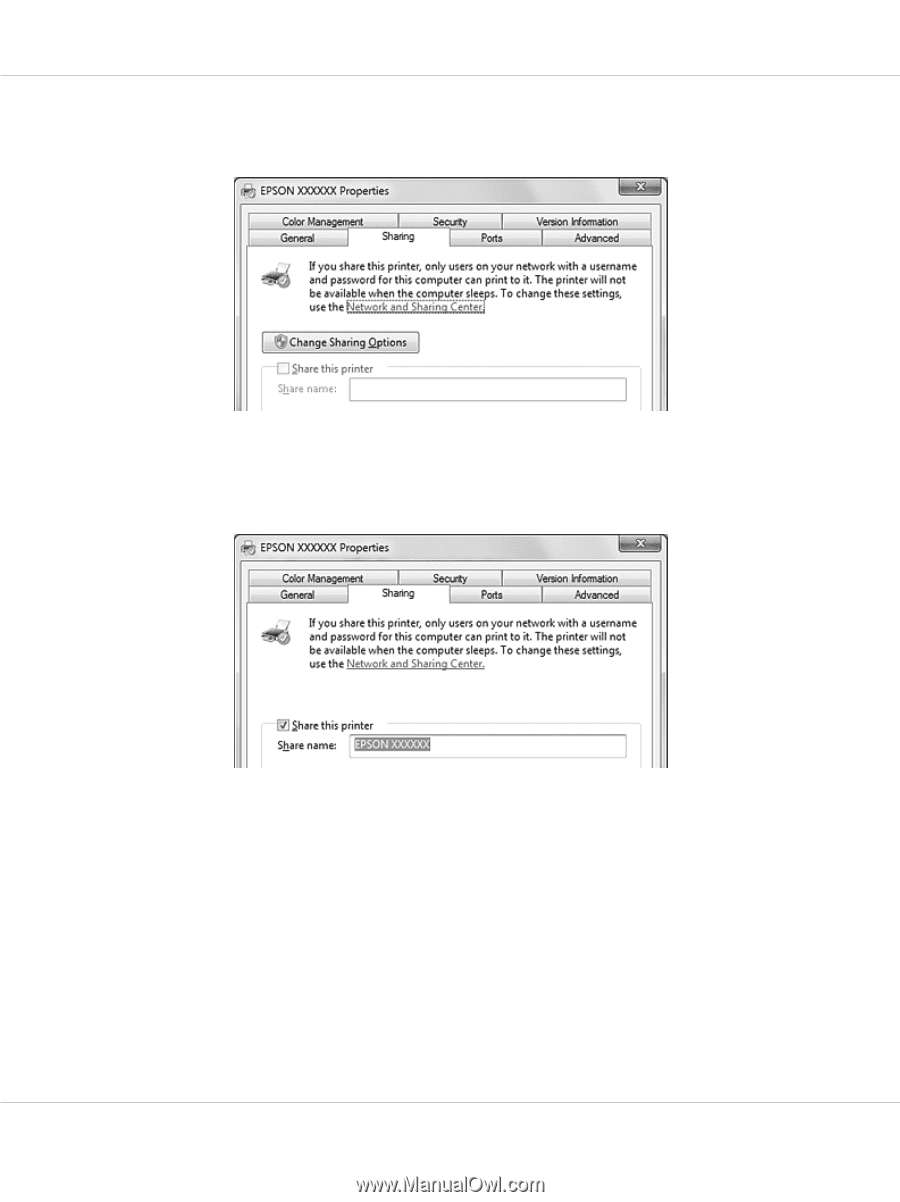
In either case, follow the on-screen instructions.
3.
For Windows 8.1, 8, 7, Vista, XP, Server 2012 R2, Server 2012, Server 2008 R2, Server 2008, or
Server 2003:
Select
Share this printer
, and then type the name in the Share name box and click
OK
.
Note:
❏
Do not use spaces or hyphens for the shared printer name. Otherwise, an error may occur.
❏
For Windows 8.1, 8, 7, Vista, Server 2012 R2, Server 2012, Server 2008 R2, or Server 2008 you
cannot select
Share this printer
until you click
Change sharing options
.
You need to set the client computers so that they can use the printer on a network. For more
information, see “Setting the clients” on page 47.
GP-C830/GP-M830/GP-C831/GP-M831/GP-C832/GP-M832
User’s Guide
Printer Software
45