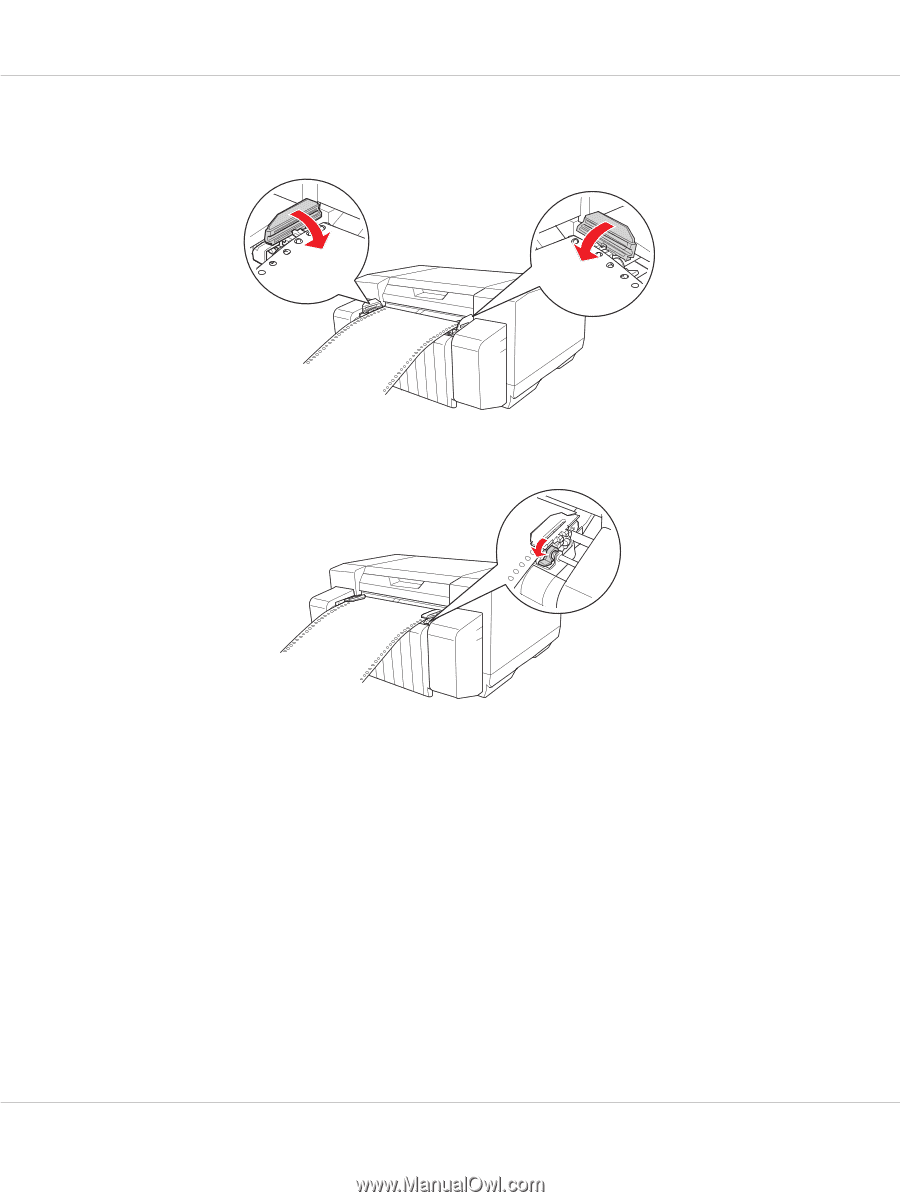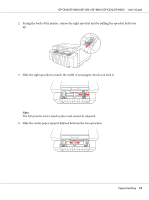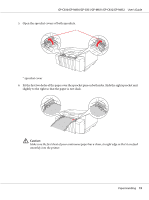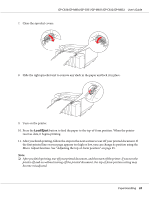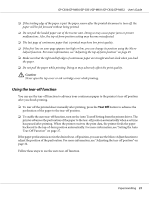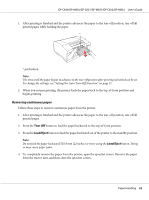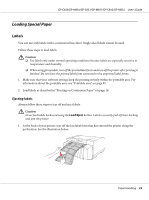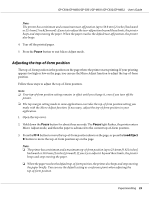Epson C831 Users Manual - Page 20
Load/Eject, receives data, it begins printing.
 |
View all Epson C831 manuals
Add to My Manuals
Save this manual to your list of manuals |
Page 20 highlights
GP-C830/GP-M830/GP-C831/GP-M831/GP-C832/GP-M832 User's Guide 7. Close the sprocket covers. 8. Slide the right sprocket unit to remove any slack in the paper and lock it in place. 9. Turn on the printer. 10. Press the Load/Eject button to feed the paper to the top-of-form position. When the printer receives data, it begins printing. 11. After you finish printing, follow the steps in the next section to tear off your printed document. If the first printed line on your page appears too high or low, you can change its position using the Micro Adjust function. See "Adjusting the top-of-form position" on page 25. Note: ❏ After you finish printing, tear off your printed document, and then turn off the printer. If you turn the printer off and on without tearing off the printed document, the top-of-form position setting may become misadjusted. Paper Handling 20