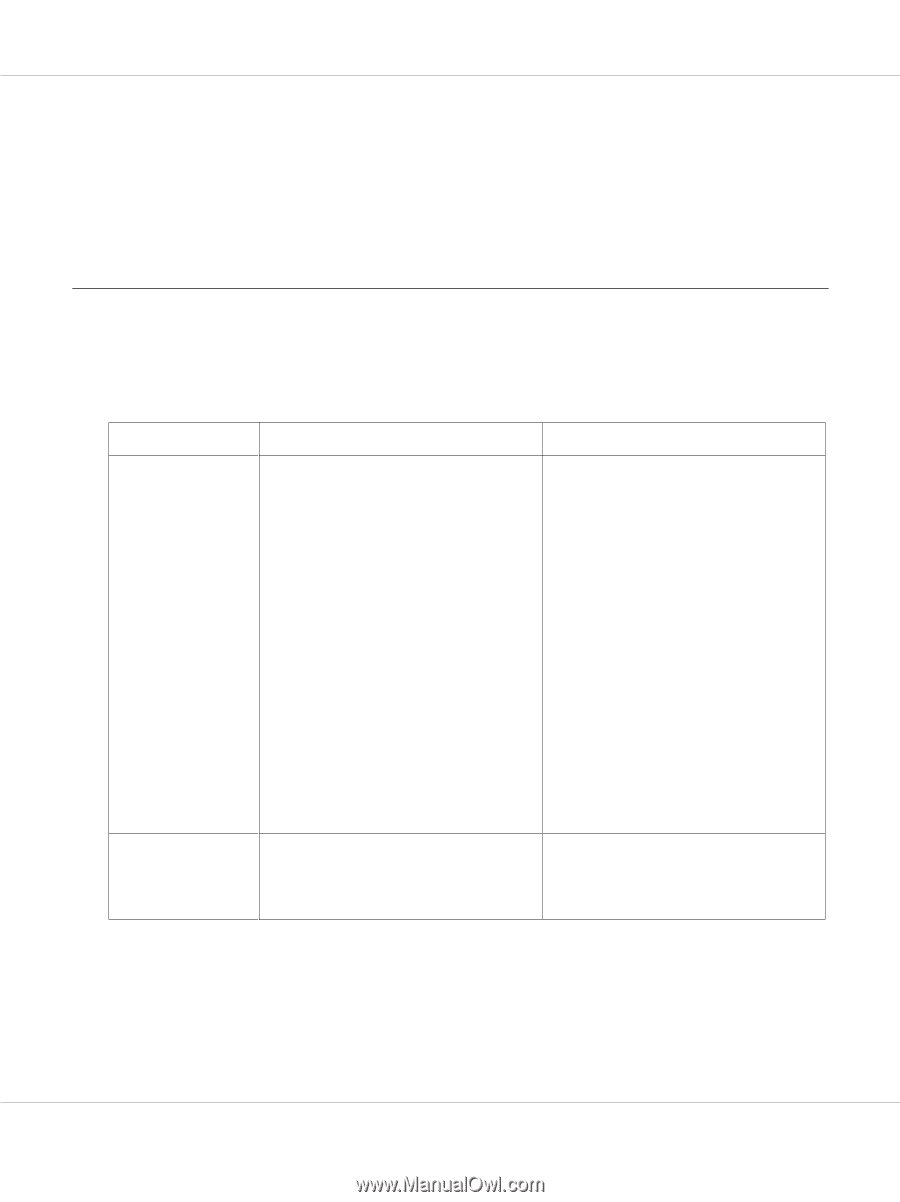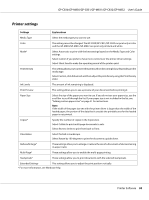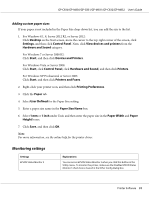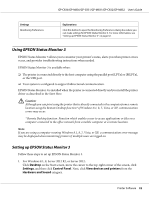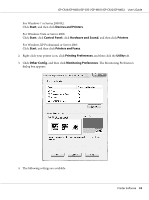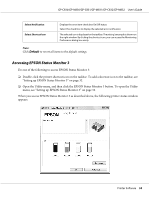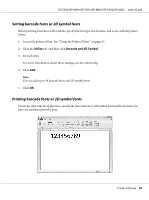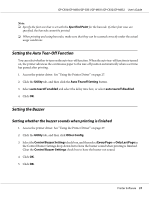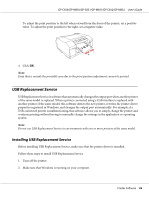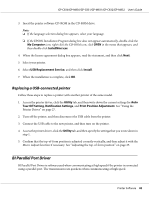Epson C831 Users Manual - Page 35
Printing barcodes or 2D symbols, EPSON, Status Monitor 3
 |
View all Epson C831 manuals
Add to My Manuals
Save this manual to your list of manuals |
Page 35 highlights
GP-C830/GP-M830/GP-C831/GP-M831/GP-C832/GP-M832 User's Guide You can check the printer status in this window. Note: It might not be possible to retrieve the printer status during printing. In this situation, click the EPSON Status Monitor 3 button in the Utility tab, and use the printer with the status window left open. Printing barcodes or 2D symbols The printer driver has the following barcode fonts and 2D symbol fonts. Barcodes and 2D symbols can be easily printed without creating them using applications. Printer GP-C830/GP-C831/ GP-C832 GP-M830/GP-M831/ GP-M832 Barcode font UPC-A UPC-E JAN13(EAN) JAN8(EAN) Code39 ITF Codabar Code93 Code128 GS1-128 GS1 DataBar Omnidirectional GS1 DataBar Truncated GS1 DataBar Limited GS1 DataBar Expanded Code39 Code128 ITF 2D symbol font PDF417 QR Code MaxiCode GS1 DataBar Stacked GS1 DataBar Stacked Omnidirectional GS1 DataBar Expanded Stacked DataMatrix AztecCode QR Code Printer Software 35