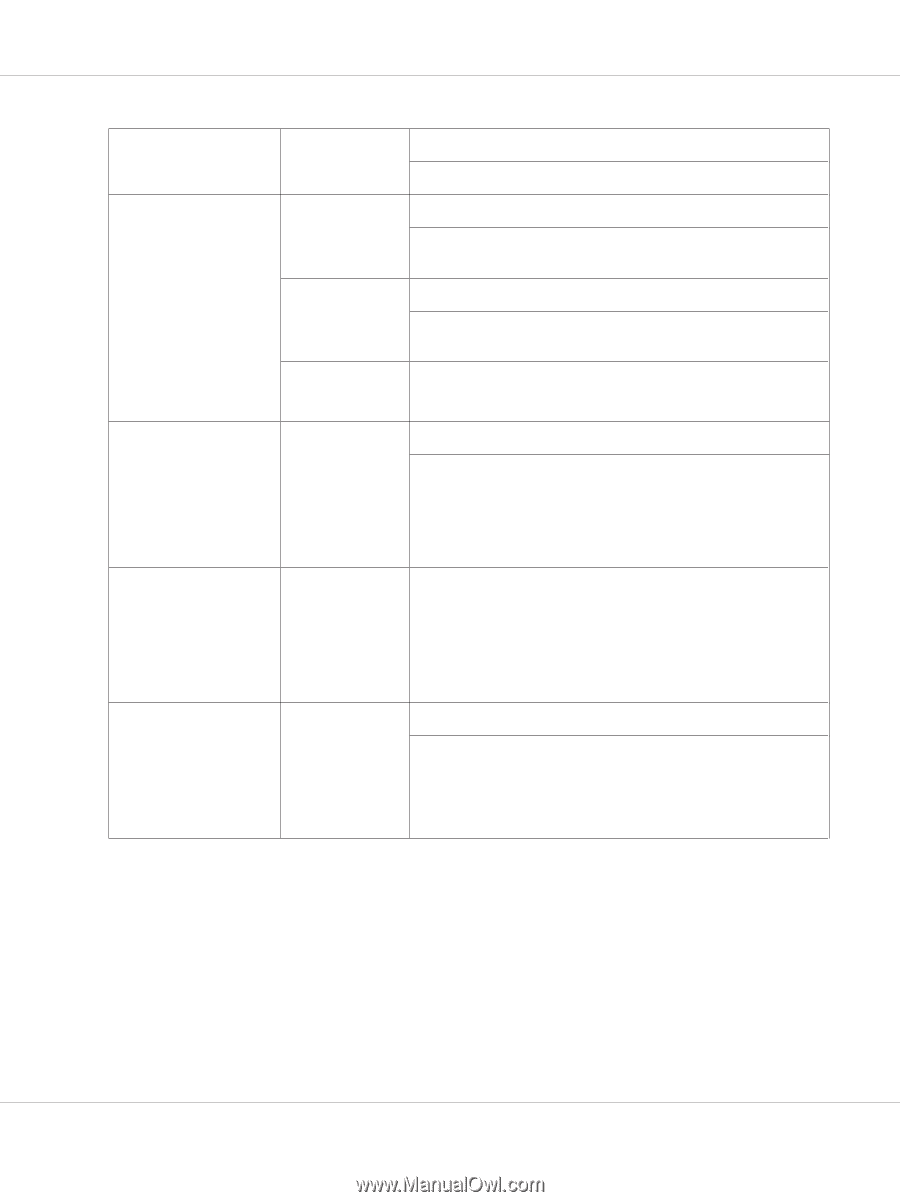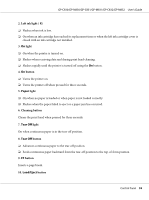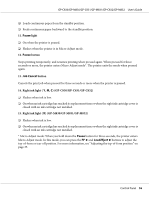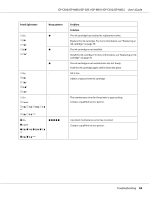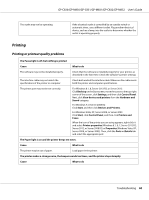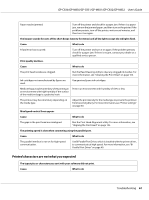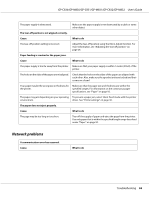Epson C831 Users Manual - Page 58
User's Guide, Troubleshooting, Panel light state, Beep pattern, Problem, Solution
 |
View all Epson C831 manuals
Add to My Manuals
Save this manual to your list of manuals |
Page 58 highlights
GP-C830/GP-M830/GP-C831/GP-M831/GP-C832/GP-M832 User's Guide Panel light state Beep pattern N On O N K B N Y B* N M B* O N C B* O N On - F K B F Y B* F M B* F C B* N On - F Cover F K B, F Y B, F M B, F C B ** F K B, F K B *** k On k Cover k K B, k Y B, k M B, k C B ** k K B, k K B *** O O O O O Problem Solution The ink cartridge has reached its replacement time. Replace the ink cartridge. For more information, see "Replacing an ink cartridge" on page 78. The ink cartridge is not installed. Install the ink cartridge. For more information, see "Replacing an ink cartridge" on page 78. The ink cartridge is not installed into the slot firmly. Push the ink cartridge again until it clicks into place. Ink is low. Obtain a replacement ink cartridge. The maintenance time for the printer is approaching. Contact a qualified service person. A product maintenance error has occurred. Contact a qualified service person. Troubleshooting 58