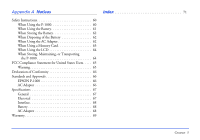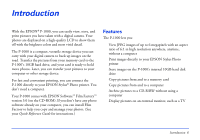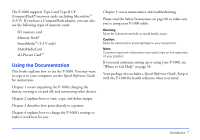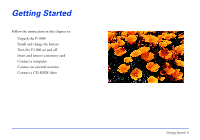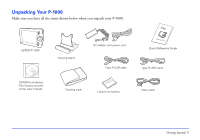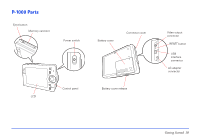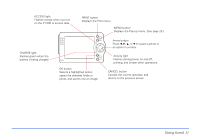Epson P-1000 User Manual - Page 10
P-1000 Parts
 |
UPC - 010343849280
View all Epson P-1000 manuals
Add to My Manuals
Save this manual to your list of manuals |
Page 10 highlights
P-1000 Parts Eject button Memory card slot Power switch Battery cover Connector cover Control panel Battery cover release LCD Video output connector RESET button USB interface connector AC adapter connector Getting Started 10

Getting Started
10
P-1000 Parts
Memory card slot
Power switch
Control panel
LCD
Connector cover
Video output
connector
USB
interface
connector
AC adapter
connector
Battery cover release
RESET button
Battery cover
Eject button