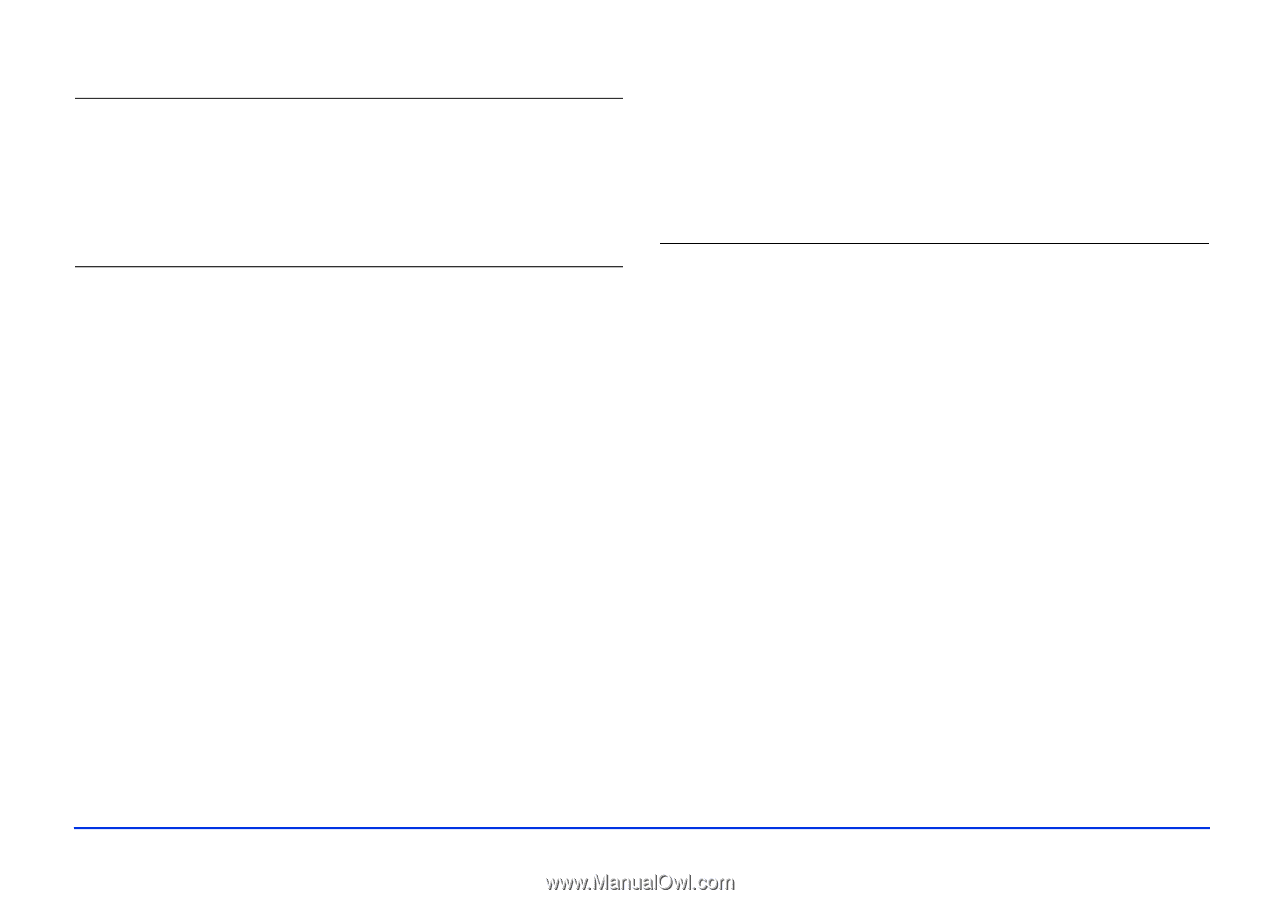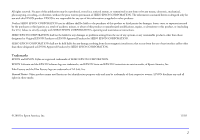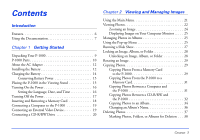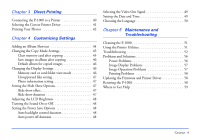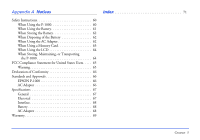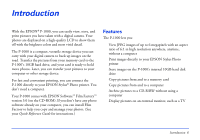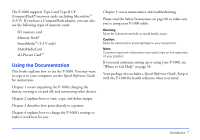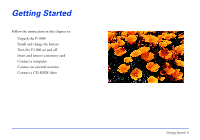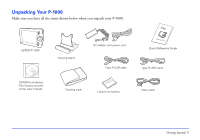Epson P-1000 User Manual - Page 4
Direct Printing, Customizing Settings, Maintenance and, Troubleshooting, - drivers
 |
UPC - 010343849280
View all Epson P-1000 manuals
Add to My Manuals
Save this manual to your list of manuals |
Page 4 highlights
Chapter 3 Direct Printing Connecting the P-1000 to a Printer 40 Selecting the Correct Printer Driver 41 Printing Your Photos 42 Chapter 4 Customizing Settings Adding an Album Shortcut 44 Changing the Copy Mode Settings 45 Clear memory card after copying 45 Save images in album after copying 46 Default album for copied images 46 Changing the Display Settings 46 Memory card or card folder view mode 46 Unsupported files setting 47 Photo information setting 47 Setting the Slide Show Options 47 Slide show effect 47 Slide show duration 47 Adjusting the LCD Brightness 48 Turning the Sound On or Off 48 Setting the Power Save Options 48 Auto backlight control duration 48 Auto power off duration 48 Selecting the Video Out Signal 49 Setting the Date and Time 49 Choosing the Language 50 Chapter 5 Maintenance and Troubleshooting Cleaning the P-1000 51 Using the Printer Utilities 51 Troubleshooting 52 Problems and Solutions 56 Power Problems 56 Image Display Problems 57 Image Operation Problems 57 Printing Problems 58 Updating the Firmware and Printer Driver 58 Resetting the P-1000 58 Where to Get Help 59 Contents 4