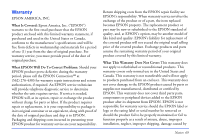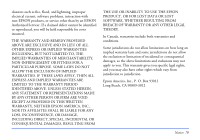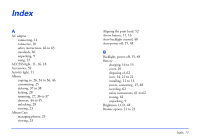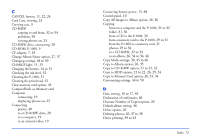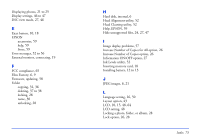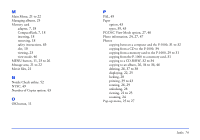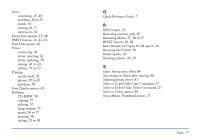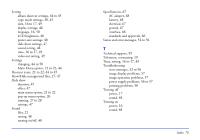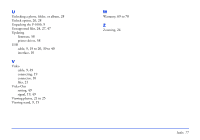Epson P-1000 User Manual - Page 74
to 26
 |
UPC - 010343849280
View all Epson P-1000 manuals
Add to My Manuals
Save this manual to your list of manuals |
Page 74 highlights
M Main Menu, 21 to 22 Managing albums, 25 Memory card adapter, 7, 18 CompactFlash, 7, 18 inserting, 18 removing, 18 safety instructions, 63 slot, 10 viewing, 23 view mode, 46 MENU button, 11, 25 to 26 Message area, 21 to 22 Movie files, 21 N Nozzle Check utility, 52 NTSC, 49 Number of Copies option, 43 O OK button, 11 P PAL, 49 Paper option, 43 types, 39, 43 PC/DSC View Mode option, 27, 46 Photo information, 24, 27, 47 Photos copying between a computer and the P-1000, 31 to 32 copying from a CD to the P-1000, 34 copying from a memory card to the P-1000, 29 to 31 copying from the P-1000 to a memory card, 31 copying to a CD-R/RW, 32 to 34 copying to an album, 26, 34 to 36, 46 deleting, 26, 37 to 38 displaying, 22, 25 locking, 28 printing, 39 to 43 rotating, 26, 29 unlocking, 28 viewing, 21 to 25 zooming, 24 Pop-up menu, 25 to 27 Index 74