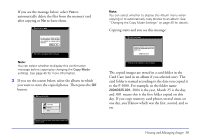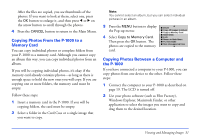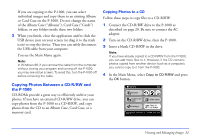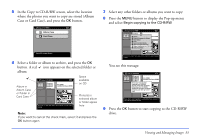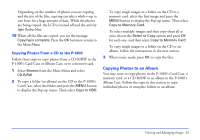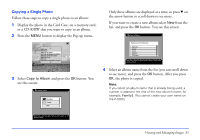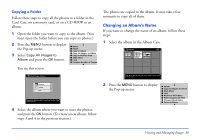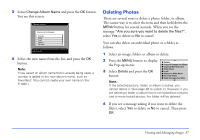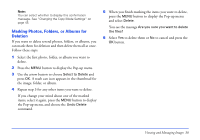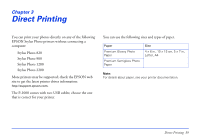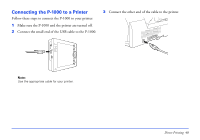Epson P-1000 User Manual - Page 35
Copying a Single Photo, list, and press
 |
UPC - 010343849280
View all Epson P-1000 manuals
Add to My Manuals
Save this manual to your list of manuals |
Page 35 highlights
Copying a Single Photo Follow these steps to copy a single photo to an album: 1 Display the photo in the Card Case, on a memory card, or a CD-R/RW that you want to copy to an album. 2 Press the MENU button to display the Pop-up menu. Model Name : PhotoPC 8100Z Date : 2001.12.31 22:31 Size : 1600 × 1200 Focus Length : 20.20m F Number : FD2.e8lete Shutter Speed(s) Expousure Bias : : 10R/.20o58taMte Flash : oCffopy to Album Metering Mode : DCivoidpeyd All Images to Album Copy to Memory Card Slide Show Lock Increase Number of Copies 2 3 Select Copy to Album and press the OK button. You see this screen: Only three albums are displayed at a time, so press d on the arrow button to scroll down to see more. If you want to create a new album select New from the list, and press the OK button. You see this screen: Copy to Album Select one of the following: Favorites Family Travel Hobbies Christmas Press OK to select the option. Press Cancel to return to the previous screen. 4 Select an album name from the list (you can scroll down to see more), and press the OK button. After you press OK, the photo is copied. Note: If you select an album name that is already being used, a number is added to the end of the new album's name; for example, Family2. (You cannot create your own name on the P-1000.) Viewing and Managing Images 35