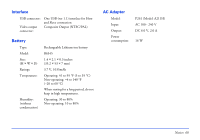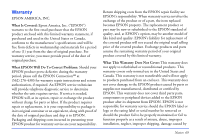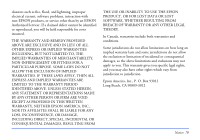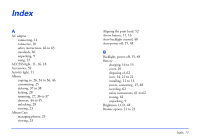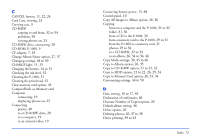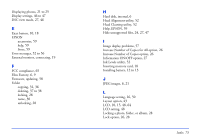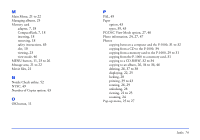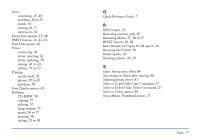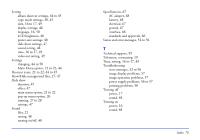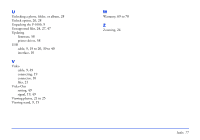Epson P-1000 User Manual - Page 72
to 22 - custom rom
 |
UPC - 010343849280
View all Epson P-1000 manuals
Add to My Manuals
Save this manual to your list of manuals |
Page 72 highlights
C CANCEL button, 11, 22, 24 Card Case, viewing, 23 Carrying case, 9 CD-R/RW copying to and from, 32 to 34 problems, 58 viewing photos on, 23 CD-R/RW drive, connecting, 20 CD-ROM, P-1000, 9 CF adapter, 7, 18 Change Album Name option, 27, 37 Changing settings, 44 to 50 CHARGE light, 11, 15 Charging the battery, 14 to 15 Checking the ink level, 52 Cleaning the P-1000, 51 Cleaning the print head, 52 Clear memory card option, 45 CompactFlash, see Memory card Computer connecting, 19 displaying photos on, 25 Connecting printer, 40 to a CD-R/RW drive, 20 to a computer, 19 to an external video, 19 Conserving battery power, 15, 48 Control panel, 10 Copy All Images to Album option, 26, 36 Copying between a computer and the P-1000, 31 to 32 folder, 31, 36 from a CD to the P-1000, 34 from a memory card to the P-1000, 29 to 31 from the P-1000 to a memory card, 31 photos, 29 to 36 to a CD-R/RW, 32 to 34 to an album, 26, 34 to 36, 46 Copy Mode settings, 30, 45 to 46 Copy to Album option, 26, 35 Copy to CD-R/RW option, 21 to 22, 32 Copy to HDD option, 21 to 22, 26, 29, 34 Copy to Memory Card option, 26, 31, 34 Customizing settings, 44 to 50 D Date, setting, 16 to 17, 49 Declaration of conformity, 66 Decrease Number of Copies option, 26 Default album setting, 46 Delete option, 26 Deleting photos, 26, 37 to 38 Direct printing, 39 to 43 Index 72