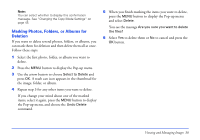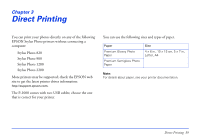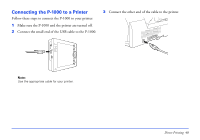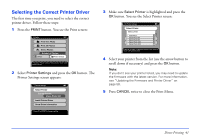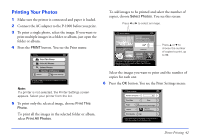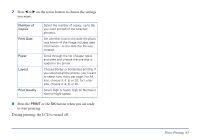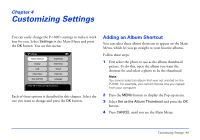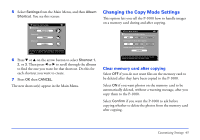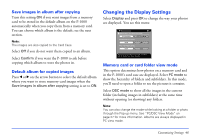Epson P-1000 User Manual - Page 43
button when you are ready, on the arrow button to choose the settings
 |
UPC - 010343849280
View all Epson P-1000 manuals
Add to My Manuals
Save this manual to your list of manuals |
Page 43 highlights
7 Press l or r on the arrow button to choose the settings you want: Number of Copies Print Date Paper Layout Print Quality Select the number of copies, up to 99, you want printed of the selected photo(s). Set whether to print the date the photo was taken-if the image includes date information-or the date the file was created. Scroll through the list of paper types and sizes and choose the one that is loaded in the printer. Choose Border or Borderless printing. If you selected all the photos, you'll want to select how many per page. For A4 size, choose 3, 4, 8, or 20; for Letter size, choose 3, 4, 9, or 20. Select High or Super High (or Normal or Normal High) speed. 8 Press the PRINT or the OK button when you are ready to start printing. During printing, the LCD is turned off. Direct Printing 43