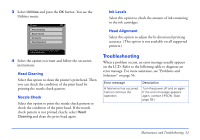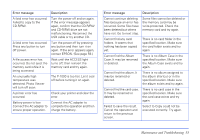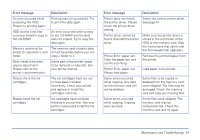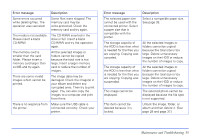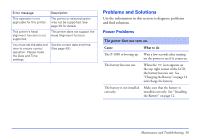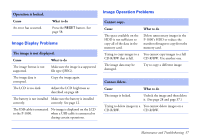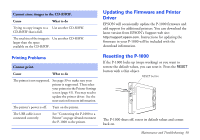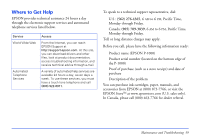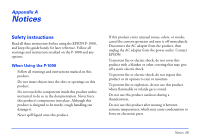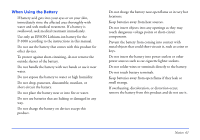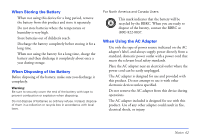Epson P-1000 User Manual - Page 57
Image Display Problems, Image Operation Problems, Operation is locked., The image is not displayed.
 |
UPC - 010343849280
View all Epson P-1000 manuals
Add to My Manuals
Save this manual to your list of manuals |
Page 57 highlights
Operation is locked. Cause An error has occurred. What to do Press the RESET button. See page 58. Image Display Problems The image is not displayed. Cause What to do The image format is not Make sure the image is a supported supported. file type (JPEG). The image data is corrupted. Copy the image again. The LCD is too dark. Adjust the LCD brightness as described on page 48. The battery is not installed Make sure the battery is installed correctly. correctly. See page 12. The USB cable is connected No image is displayed on the LCD to the P-1000. when a USB cable is connected or during certain operations. Image Operation Problems Cannot copy. Cause What to do The space available on the HDD is not sufficient to copy all of the data in the memory card. Delete unnecessary images in the P-1000's HDD or reduce the number of images to copy from the memory card. Trying to copy images to a You cannot copy images to a full CD-R/RW that is full. CD-R/RW. Use another one. The image data may be damaged. Try to copy a different image. Cannot delete. Cause What to do The image is locked. Unlock the image and then delete it. (See page 28 and page 37.) Trying to delete images in a You cannot delete images on a CD-R/RW. CD-R/RW. Maintenance and Troubleshooting 57