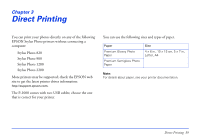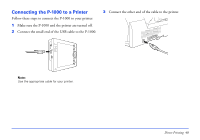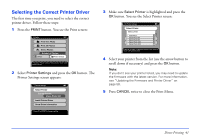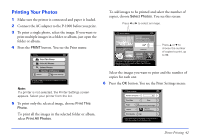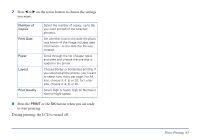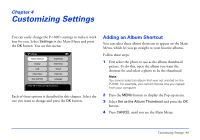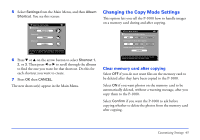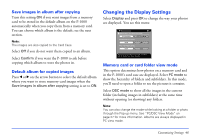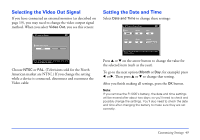Epson P-1000 User Manual - Page 44
Customizing Settings, Adding an Album Shortcut
 |
UPC - 010343849280
View all Epson P-1000 manuals
Add to My Manuals
Save this manual to your list of manuals |
Page 44 highlights
Chapter 4 Customizing Settings You can easily change the P-1000's settings to make it work best for you. Select Settings in the Main Menu and press the OK button. You see this menu: Settings Album Shortcut Copy Mode Display Slide Show LCD Sound Power Save Video Out Date and Time Language Disk space available in HDD:8.2GB/R4CC810Ver.10.0 Press OK to select the album shortcut. Each of these options is described in this chapter. Select the one you want to change and press the OK button. Adding an Album Shortcut You can select three album shortcuts to appear on the Main Menu, which let you go straight to your favorite albums. Follow these steps: 1 First select the photo to use as the album thumbnail picture. To do this, open the album you want the shortcut for and select a photo to be the thumbnail. Note: You cannot select an album that was not created on the P-1000. For example, you cannot choose one you copied from your computer. 2 Press the MENU button to display the Pop-up menu. 3 Select Set as the Album Thumbnail and press the OK button. 4 Press CANCEL until you see the Main Menu. Customizing Settings 44