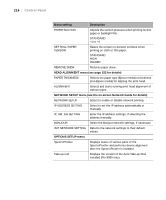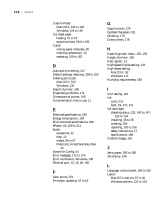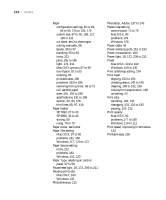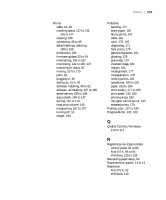Epson Stylus Pro 7890 User's Guide - Page 220
Mac OS X, 87 to 90, 101 to 102
 |
View all Epson Stylus Pro 7890 manuals
Add to My Manuals
Save this manual to your list of manuals |
Page 220 highlights
220 | Index Paper configuration settings, 81 to 83, 94 to 95, 125 to 128, 179 custom size, 87 to 90, 108, 117, 120 to 121 cut sheet, see Cut sheet paper cutting manually, 68 Epson, 55 to 57 handling, 55 to 83 icons, 212 jams, 185 to 186 light, 172, 211 Mac OS X options, 87 to 90 non-Epson, 81 to 83 ordering, 55 printable area, 198 problems, 183 to 186 removing from printer, 69 to 71 roll, see Roll paper sizes, 191, 194 to 196 specifications, 191 to 198 suction, 82, 95, 126 trim lines, 68, 97, 119 Paper basket SP 7890, 27 to 33 SP 9890, 34 to 42 storing, 80 using, 76 to 79 Paper cutter, see Cutter Paper Size setting Mac OS X, 87 to 90 problems, 181, 182 Windows, 117, 120 to 121 Paper Source setting icons, 212 problems, 182 Windows, 116, 120 Paper Type, selecting on control panel, 57 to 58 Pause/reset light, 19, 172, 209 to 211 Pausing print jobs Mac OS X, 103 Windows, 132 PhotoEnhance, 115 220 Photoshop, Adobe, 137 to 143 Platen Gap setting control panel, 75 to 76 Mac OS X, 95 problems, 179 Windows, 126 Power cable, 42 Power cleaning cycle, 151 to 152 Power consumption, 190 Power light, 19, 172, 209 to 211 Preset Mac OS X, 101 to 102 Windows, 129 to 130 Print as Bitmap setting, 134 Print head aligning, 152 to 153 checking status, 145 to 146 cleaning, 148 to 152, 159 locking for transportation, 168 unlocking, 44 Print jobs canceling, 103, 132 managing, 103, 132 to 135 pausing, 103, 132 Print quality Mac OS X, 92 problems, 177 to 180 Windows, 110 to 111 Print speed, improving in Windows, 134 Printable area, 198