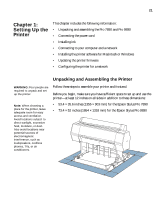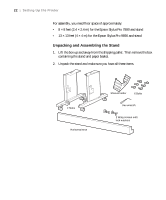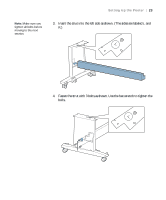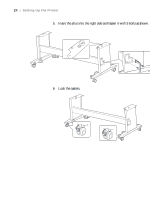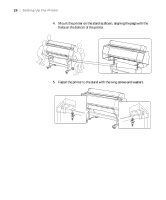Epson Stylus Pro 7890 User's Guide - Page 25
Unpacking the Printer and Mounting It on the Stand, Have four people lift the printer. - ink cartridge
 |
View all Epson Stylus Pro 7890 manuals
Add to My Manuals
Save this manual to your list of manuals |
Page 25 highlights
Setting Up the Printer | 25 Unpacking the Printer and Mounting It on the Stand 1. Make sure you have all the items shown below: 9 Ink cartridges Cable guides Printer Note: Make sure you save the box and packaging in case you need to ship the printer. Roll paper holders Documentation and software CD Power cord 2. Remove the cardboard panels and other packing materials from around the printer. 3. Have four people lift the printer. WARNING: Four or more people are required to lift the printer. 25
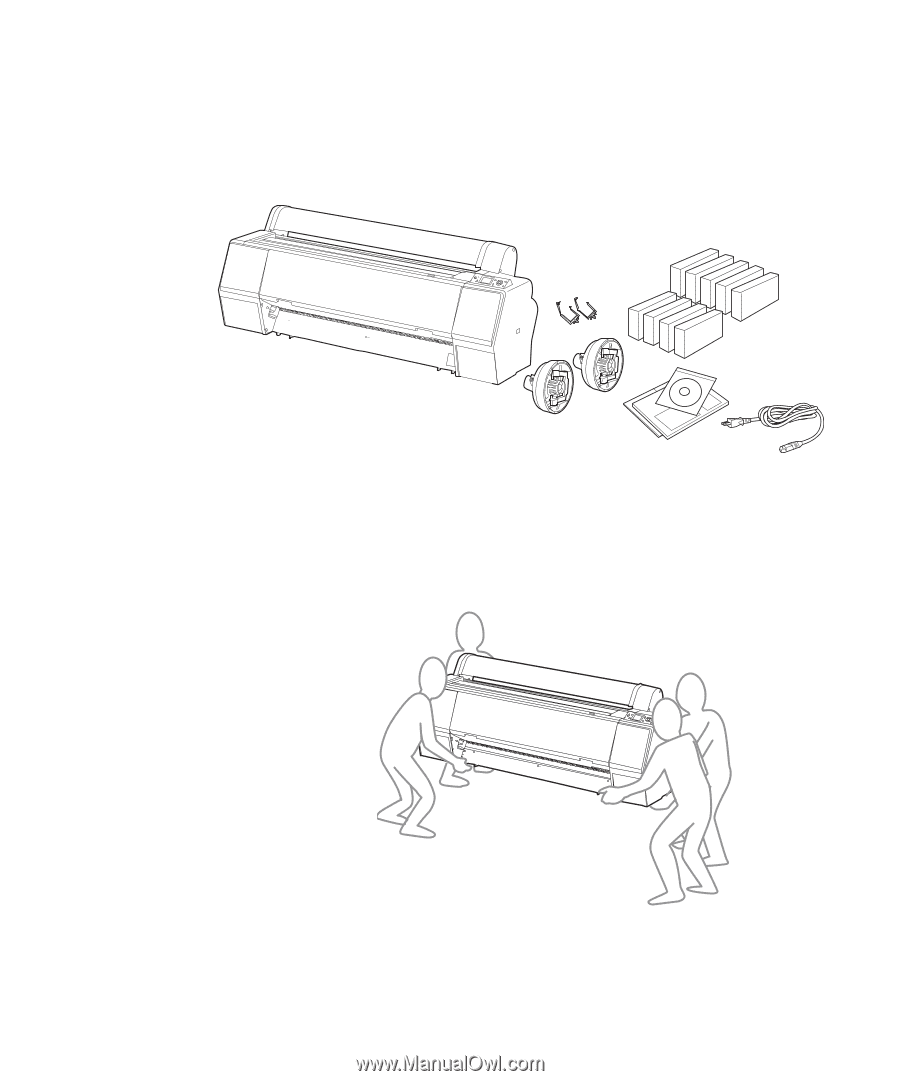
25
Setting Up the Printer
|
25
Unpacking the Printer and Mounting It on the Stand
1.
Make sure you have all the items shown below:
2.
Remove the cardboard panels and other packing materials from around
the printer.
3.
Have four people lift the printer.
Roll paper
holders
Documentation
and software CD
9 Ink cartridges
Power cord
Cable guides
Printer
Note:
Make sure you
save the box and
packaging in case you
need to ship the printer.
WARNING:
Four or more
people are required to lift the
printer.