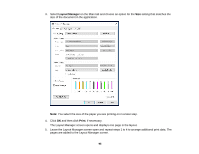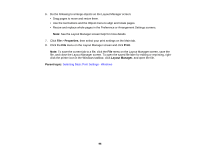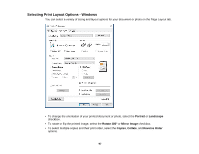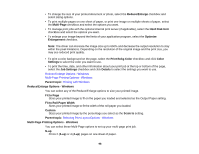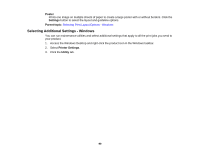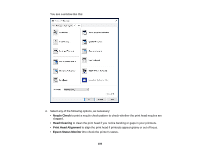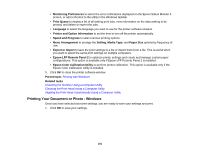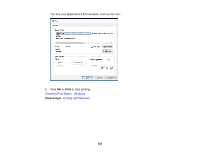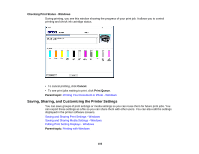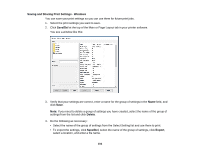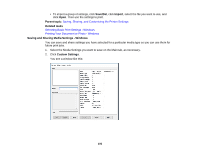Epson SureColor P7000 Commercial Edition User Manual - Page 100
Nozzle Check, Head Cleaning, Print Head Alignment, Epson Status Monitor 3
 |
View all Epson SureColor P7000 Commercial Edition manuals
Add to My Manuals
Save this manual to your list of manuals |
Page 100 highlights
You see a window like this: 4. Select any of the following options, as necessary: • Nozzle Check to print a nozzle check pattern to check whether the print head nozzles are clogged. • Head Cleaning to clean the print head if you notice banding or gaps in your printouts. • Print Head Alignment to align the print head if printouts appear grainy or out of focus. • Epson Status Monitor 3 to check the printer's status. 100
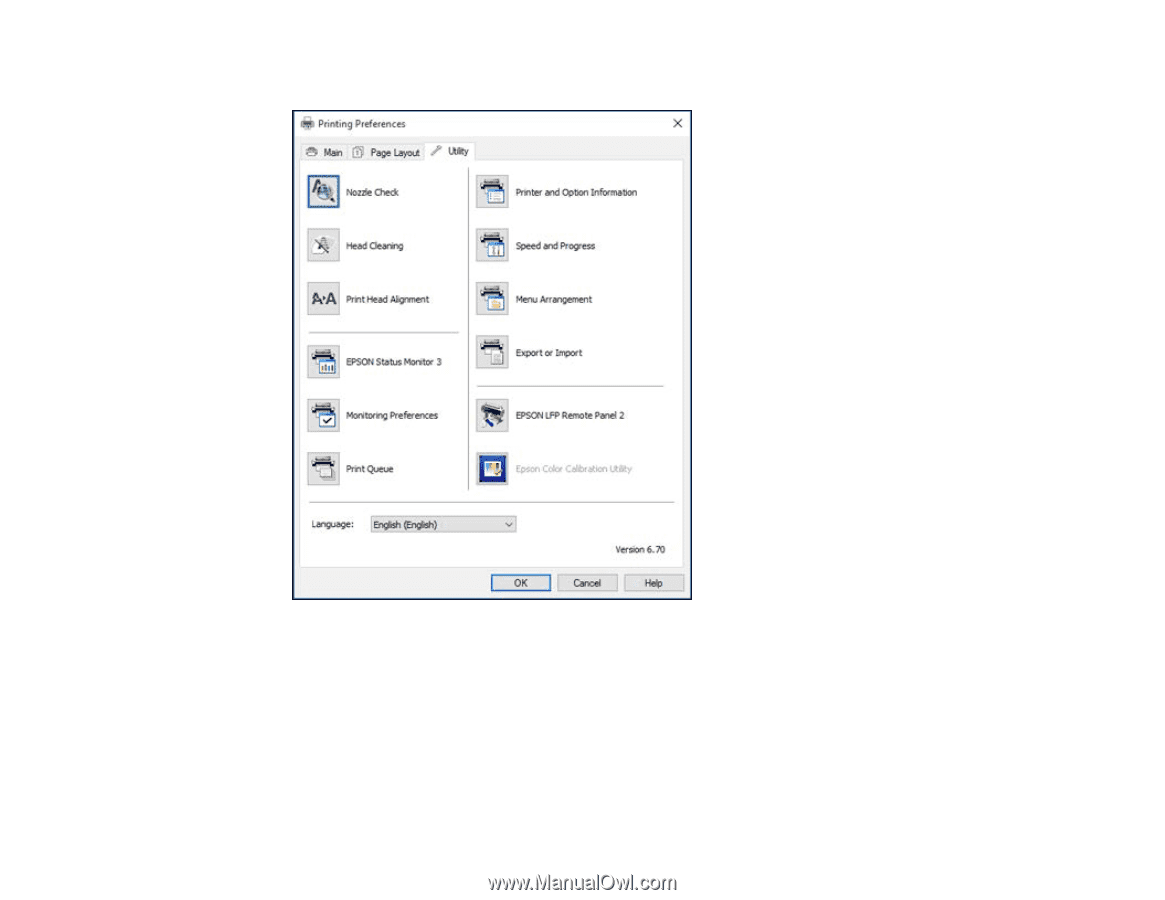
You see a window like this:
4.
Select any of the following options, as necessary:
•
Nozzle Check
to print a nozzle check pattern to check whether the print head nozzles are
clogged.
•
Head Cleaning
to clean the print head if you notice banding or gaps in your printouts.
•
Print Head Alignment
to align the print head if printouts appear grainy or out of focus.
•
Epson Status Monitor 3
to check the printer's status.
100