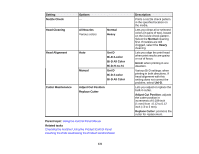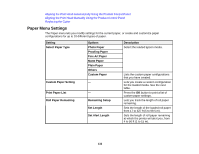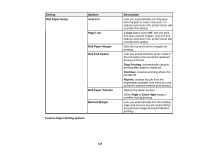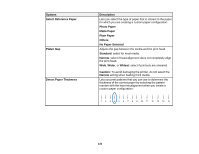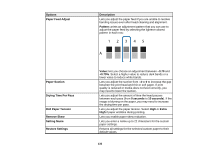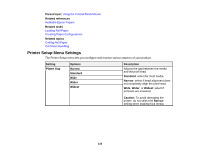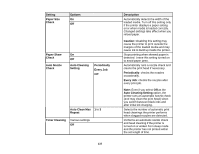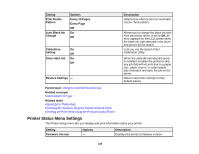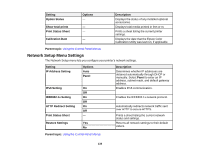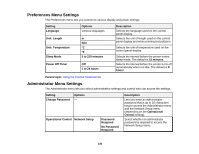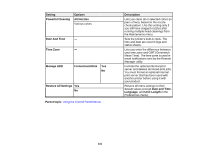Epson SureColor P7000 Commercial Edition User Manual - Page 136
Printer Setup Menu Settings, Parent topic, Related references, Related tasks, Setting, Options
 |
View all Epson SureColor P7000 Commercial Edition manuals
Add to My Manuals
Save this manual to your list of manuals |
Page 136 highlights
Parent topic: Using the Control Panel Menus Related references Available Epson Papers Related tasks Loading Roll Paper Creating Paper Configurations Related topics Cutting Roll Paper Cut Sheet Handling Printer Setup Menu Settings The Printer Setup menu lets you configure and monitor various aspects of your product. Setting Platen Gap Options Narrow Standard Wide Wider Widest Description Adjusts the gap between the media and the print head. Standard: select for most media. Narrow: select if head alignment does not completely align the print head. Wide, Wider, or Widest: select if printouts are smeared. Caution: To avoid damaging the printer, do not select the Narrow setting when loading thick media. 136
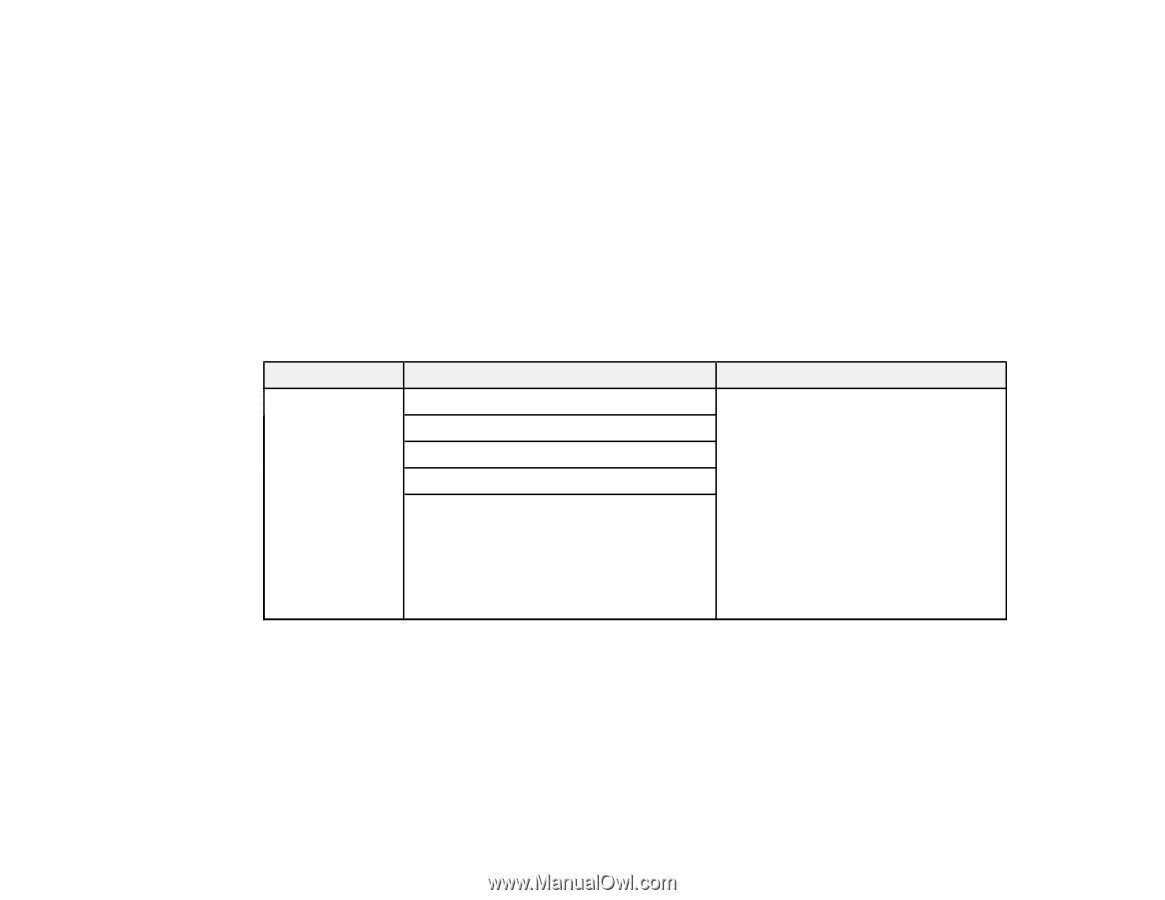
Parent topic:
Using the Control Panel Menus
Related references
Available Epson Papers
Related tasks
Loading Roll Paper
Creating Paper Configurations
Related topics
Cutting Roll Paper
Cut Sheet Handling
Printer Setup Menu Settings
The Printer Setup menu lets you configure and monitor various aspects of your product.
Setting
Options
Description
Platen Gap
Narrow
Adjusts the gap between the media
and the print head.
Standard
Standard
: select for most media.
Wide
Narrow
: select if head alignment does
Wider
not completely align the print head.
Widest
Wide
,
Wider
, or
Widest
: select if
printouts are smeared.
Caution:
To avoid damaging the
printer, do not select the
Narrow
setting when loading thick media.
136