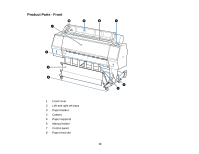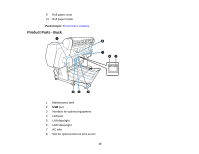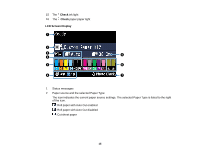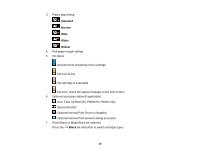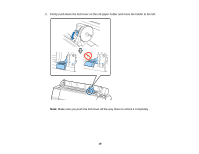Epson SureColor P7000 Commercial Edition User Manual - Page 14
Control Panel Parts, Parent topic, Black
 |
View all Epson SureColor P7000 Commercial Edition manuals
Add to My Manuals
Save this manual to your list of manuals |
Page 14 highlights
Parent topic: Printer Part Locations Control Panel Parts 1 The power light 2 The power button 3 The pause/cancel button 4 The pause/cancel light 5 LCD screen 6 The open ink cover button 7 The paper source and left arrow button 8 The paper feed/ paper feed and arrow buttons 9 The Menu and right arrow button 10 The paper cut button 11 The load paper button 12 The load paper light 13 The OK button 14 The Black ink button 14
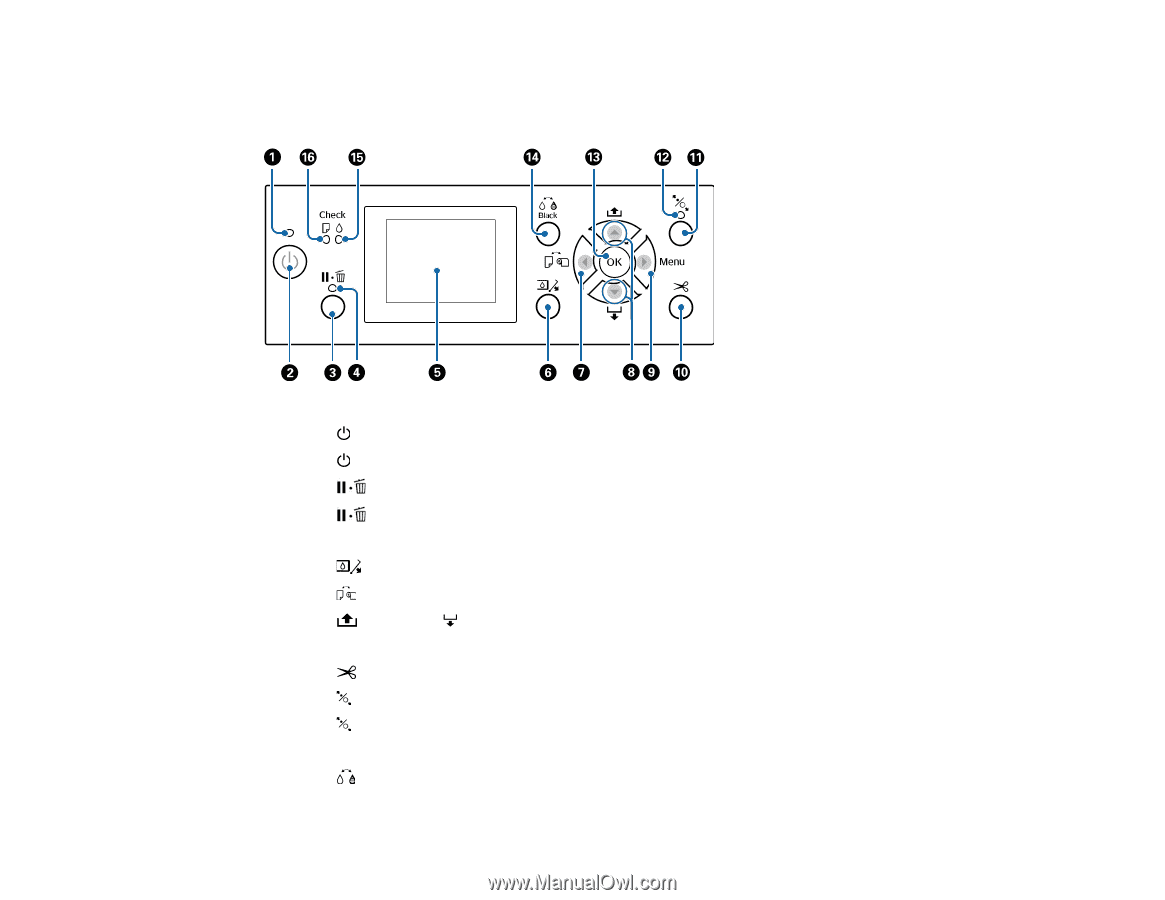
Parent topic:
Printer Part Locations
Control Panel Parts
1
The
power light
2
The
power button
3
The
pause/cancel button
4
The
pause/cancel light
5
LCD screen
6
The
open ink cover button
7
The
paper source and left arrow button
8
The
paper feed/
paper feed and arrow buttons
9
The
Menu
and right arrow button
10
The
paper cut button
11
The
load paper button
12
The
load paper light
13
The
OK
button
14
The
Black
ink button
14