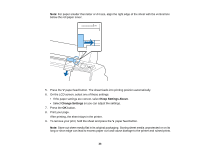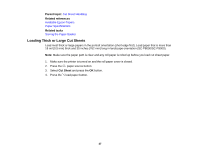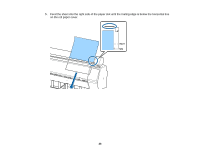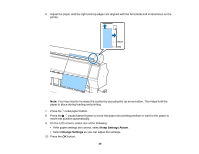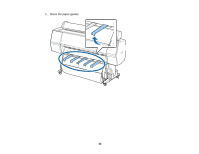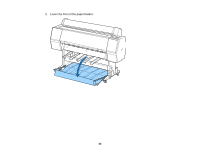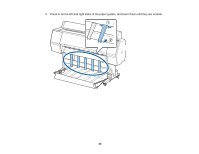Epson SureColor P7000 Commercial Edition User Manual - Page 41
Using the Paper Basket, Catching Printouts Under the Product
 |
View all Epson SureColor P7000 Commercial Edition manuals
Add to My Manuals
Save this manual to your list of manuals |
Page 41 highlights
Related references Printer Setup Menu Settings Using the Paper Basket The paper basket catches printouts and keeps them from getting dirty or scratched. You can set up the basket to catch paper under the printer or in front of the printer. Caution: For fine art and other sensitive prints, do not allow media to stack in the paper basket. Catching Printouts Under the Product Catching Printouts in Front of the Product Storing the Paper Basket Parent topic: Media Handling Catching Printouts Under the Product For printouts less than 19 mil (0.5 mm) thick and up to 36 inches (914.4 mm) long (SC-P6000/SCP7000) or 62 inches (1580 mm) long (SC-P8000/SC-P9000), you can configure the paper basket to catch printouts under the product. 41
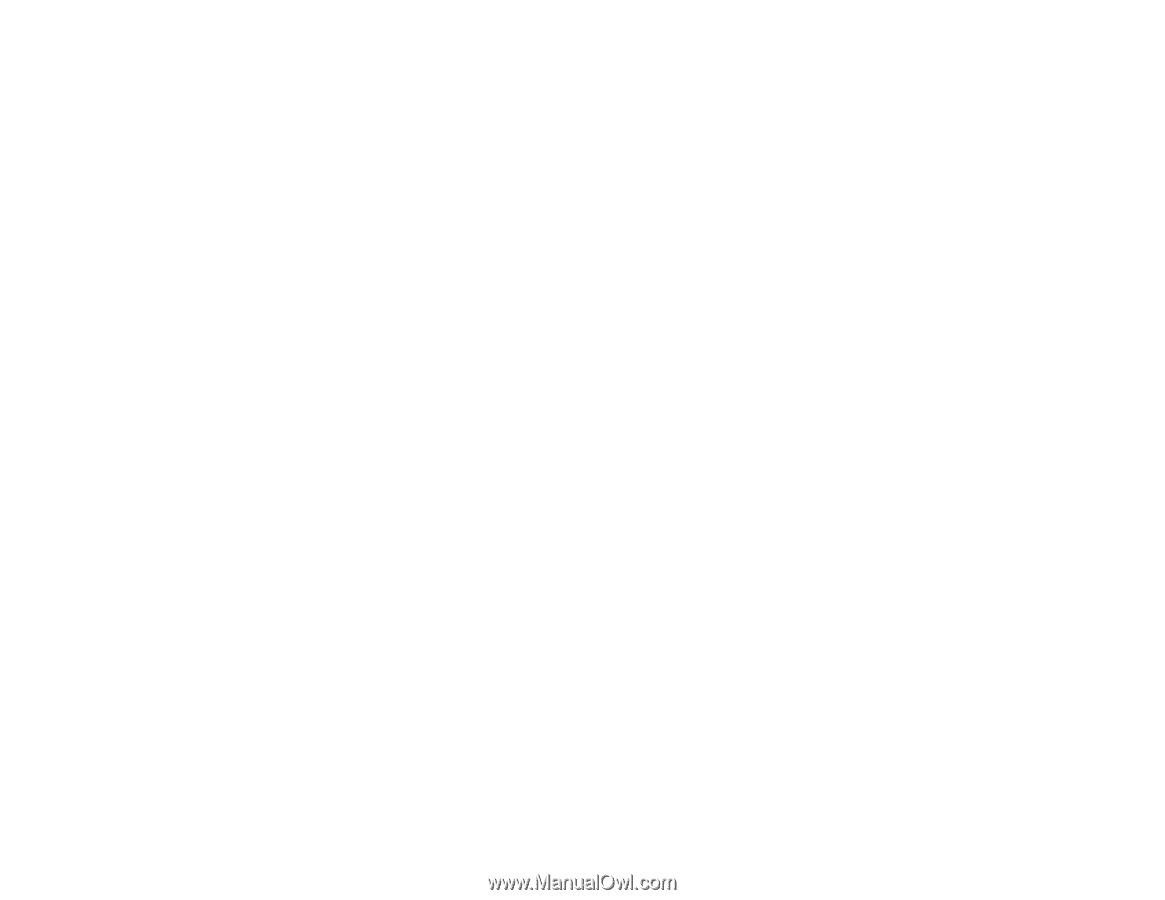
Related references
Printer Setup Menu Settings
Using the Paper Basket
The paper basket catches printouts and keeps them from getting dirty or scratched. You can set up the
basket to catch paper under the printer or in front of the printer.
Caution:
For fine art and other sensitive prints, do not allow media to stack in the paper basket.
Catching Printouts Under the Product
Catching Printouts in Front of the Product
Storing the Paper Basket
Parent topic:
Media Handling
Catching Printouts Under the Product
For printouts less than 19 mil (0.5 mm) thick and up to 36 inches (914.4 mm) long (SC-P6000/SC-
P7000) or 62 inches (1580 mm) long (SC-P8000/SC-P9000), you can configure the paper basket to
catch printouts under the product.
41