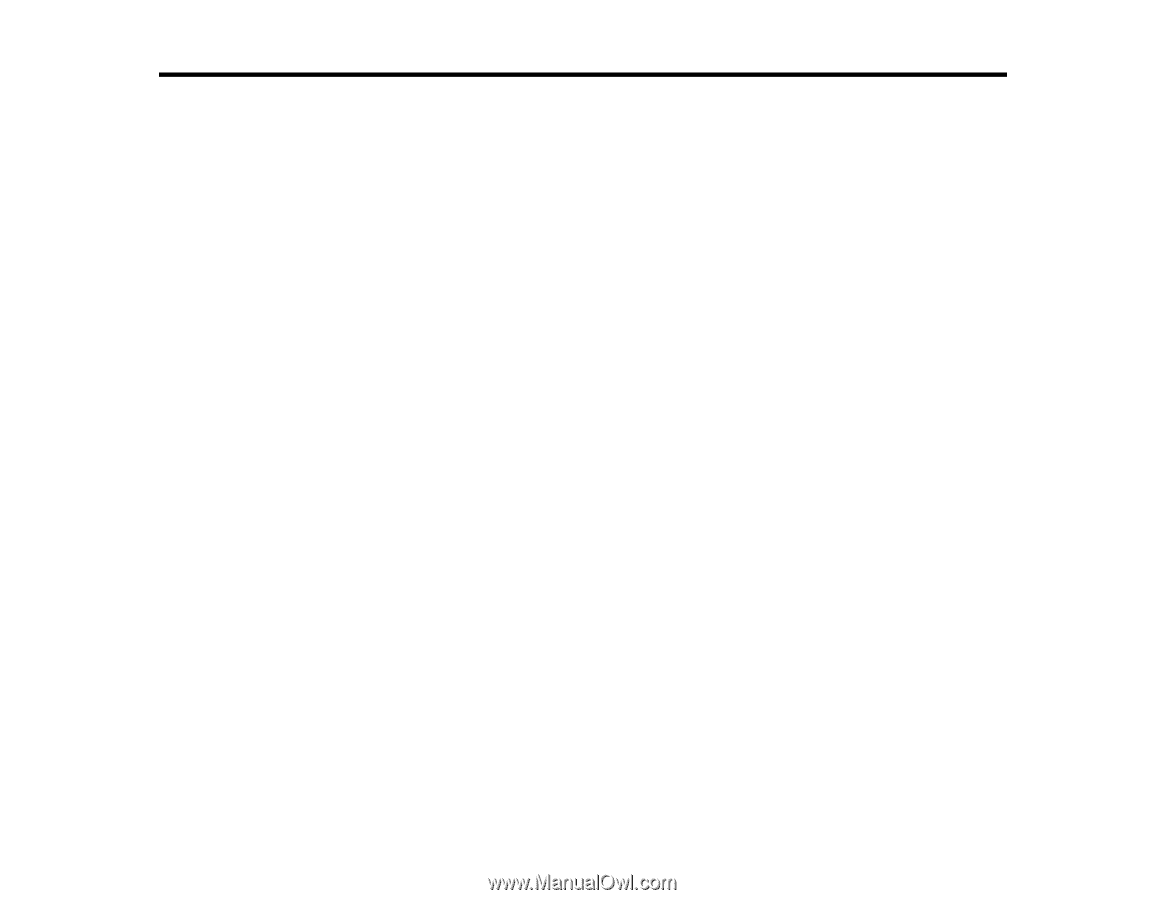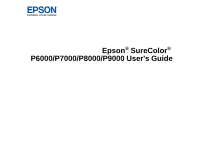Contents
Epson SureColor P6000/P7000/P8000/P9000 User's Guide
.....................................................................
9
Introduction to Your Printer
......................................................................................................................
10
Printer Features
.................................................................................................................................
10
Optional Equipment and Replacement Parts
.................................................................................
10
Notations Used in the Documentation
................................................................................................
11
Printer Part Locations
.........................................................................................................................
11
Product Parts - Front
.....................................................................................................................
12
Product Parts - Back
......................................................................................................................
13
Control Panel Parts
.......................................................................................................................
14
Media Handling
..........................................................................................................................................
18
Roll Paper Handling
...........................................................................................................................
18
Loading Roll Paper
........................................................................................................................
18
Cutting Roll Paper
.........................................................................................................................
28
Cutting Roll Paper Manually
......................................................................................................
29
Printing Trim Lines
....................................................................................................................
29
Removing Roll Paper
.....................................................................................................................
30
Cut Sheet Handling
............................................................................................................................
34
Loading Cut Sheets
.......................................................................................................................
35
Loading Thick or Large Cut Sheets
...............................................................................................
37
Adjusting the Platen Gap
...............................................................................................................
40
Using the Paper Basket
......................................................................................................................
41
Catching Printouts Under the Product
...........................................................................................
41
Catching Printouts in Front of the Product
.....................................................................................
49
Storing the Paper Basket
...............................................................................................................
53
Creating Paper Configurations
...........................................................................................................
56
Printing a Paper Configuration List
...............................................................................................
57
Selecting Custom Paper Configurations
........................................................................................
58
Using the Auto Take-up Reel
.............................................................................................................
58
About the Optional Auto Take-up Reel
..........................................................................................
58
Take Up with the Printable Side In
.................................................................................................
59
3