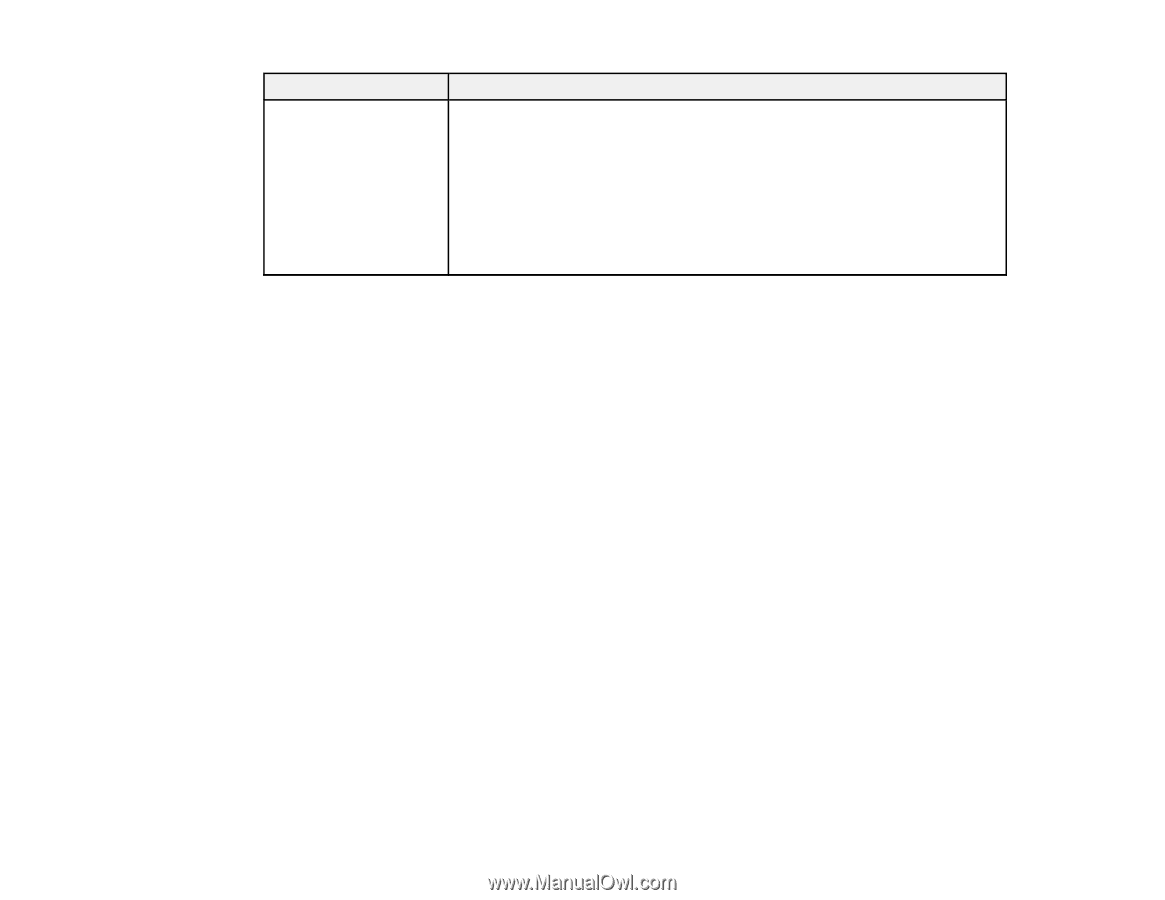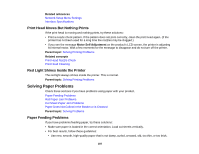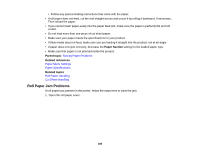Epson SureColor P7000 Commercial Edition User Manual - Page 184
LCD screen message, Condition/solution, Parent topic, Related concepts, Related references
 |
View all Epson SureColor P7000 Commercial Edition manuals
Add to My Manuals
Save this manual to your list of manuals |
Page 184 highlights
LCD screen message Condition/solution Call For Service A call for service occurs when: (service code) • The power cable is not connected securely Power off and then on. If • An error occurs that cannot be cleared this doesn't work, note the code and call for service. When a call for service has occurred, the printer automatically stops printing. Turn off the printer, disconnect the power cable from both the outlet and the printer, and reconnect them. Turn the printer on and off several times. If the same call for service is displayed on the LCD screen, contact Epson for support and provide them with the displayed service code. Parent topic: Solving Problems Related concepts Print Head Nozzle Check Print Head Cleaning Related references Print Quality Options - Windows Color Management Options - Windows Output Resolution Settings - OS X Advanced Color Settings - OS X Paper Menu Settings Printer Setup Menu Settings Administrator Menu Settings Where to Get Help Related tasks Removing and Installing Ink Cartridges Selecting Print Layout Options - Windows Related topics Replacing Ink Cartridges Media Handling Using the Auto Take-up Reel 184