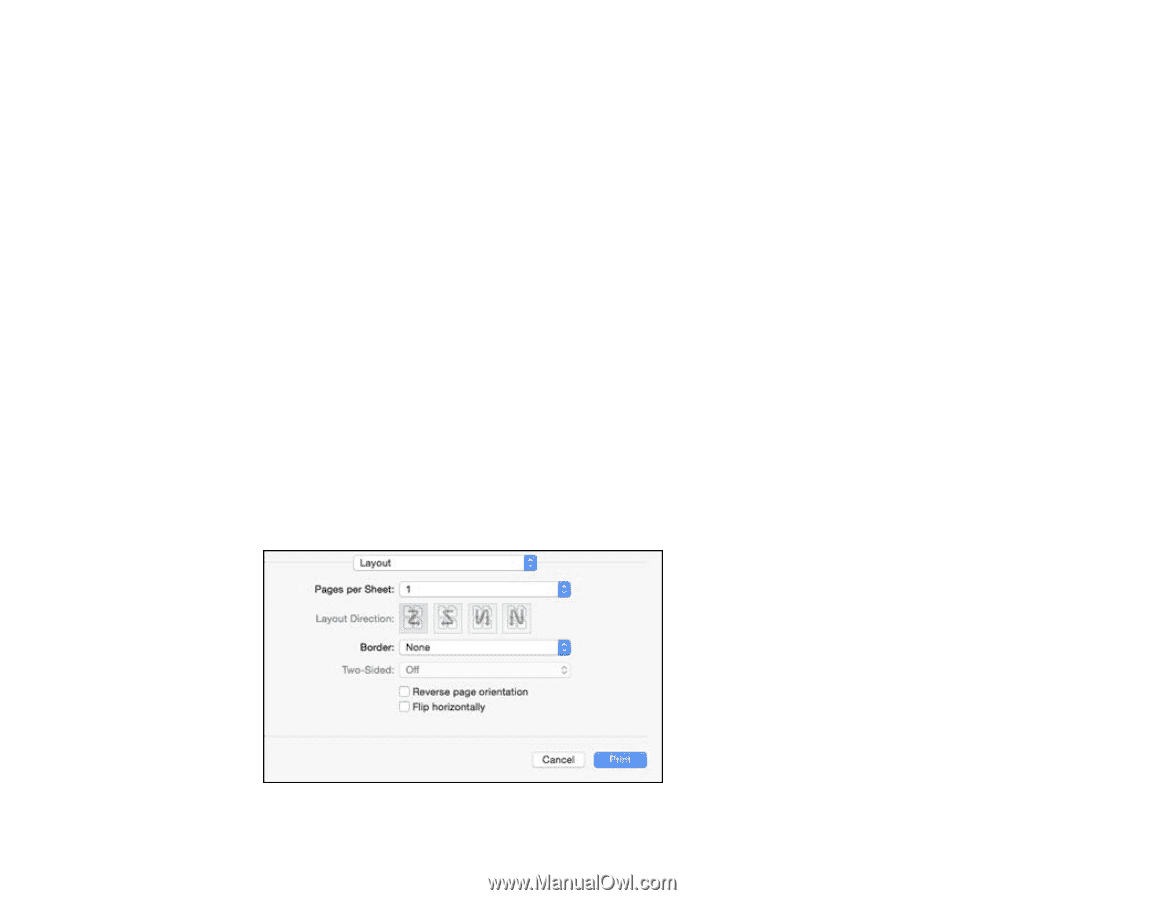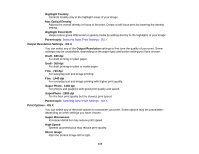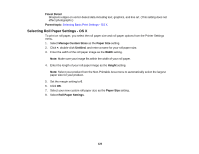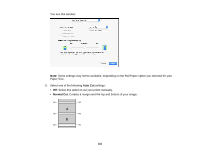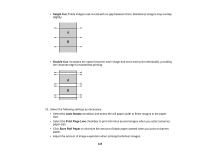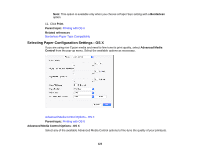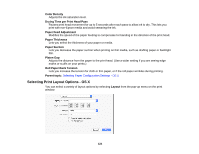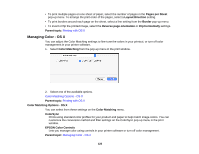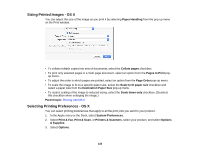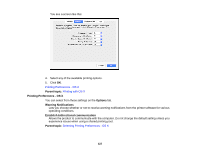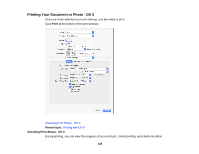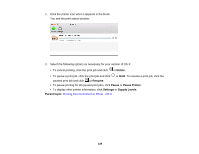Epson SureColor P7000 Commercial Edition User Manual - Page 124
Selecting Print Layout Options - OS X
 |
View all Epson SureColor P7000 Commercial Edition manuals
Add to My Manuals
Save this manual to your list of manuals |
Page 124 highlights
Color Density Adjusts the ink saturation level. Drying Time per Print Head Pass Pauses print head movement for up to 5 seconds after each pass to allow ink to dry. This lets you print with non-Epson media and avoid smearing the ink. Paper Feed Adjustment Modifies the speed of the paper feeding to compensate for banding in the direction of the print head. Paper Thickness Lets you select the thickness of your paper or media. Paper Suction Lets you decrease the paper suction when printing on thin media, such as drafting paper or backlight film. Platen Gap Adjusts the distance from the paper to the print head. (Use a wider setting if you are seeing edge marks or scuffs on your prints.) Roll Paper Back Tension Lets you increase the tension for cloth or thin paper, or if the roll paper wrinkles during printing. Parent topic: Selecting Paper Configuration Settings - OS X Selecting Print Layout Options - OS X You can select a variety of layout options by selecting Layout from the pop-up menu on the print window. 124