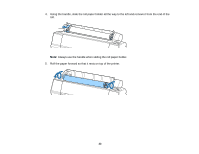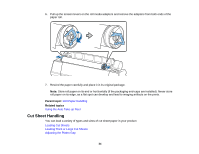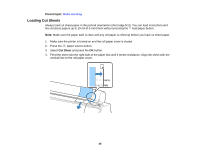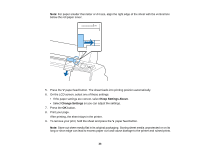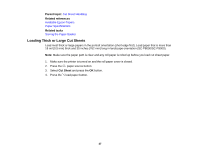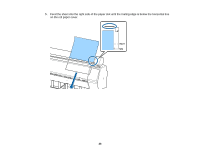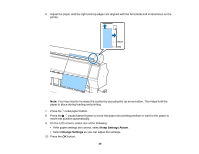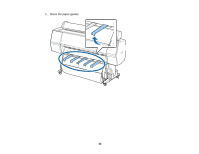Epson SureColor P7000 Commercial Edition User Manual - Page 37
Loading Thick or Large Cut Sheets, Parent topic, Related references, Related tasks, Cut Sheet
 |
View all Epson SureColor P7000 Commercial Edition manuals
Add to My Manuals
Save this manual to your list of manuals |
Page 37 highlights
Parent topic: Cut Sheet Handling Related references Available Epson Papers Paper Specifications Related tasks Storing the Paper Basket Loading Thick or Large Cut Sheets Load most thick or large papers in the portrait orientation (short edge first). Load paper that is more than 19 mil (0.5 mm) thick and 30 inches (762 mm) long in landscape orientation (SC-P8000/SC-P9000). Note: Make sure the paper path is clear and any roll paper is rolled up before you load cut sheet paper. 1. Make sure the printer is turned on and the roll paper cover is closed. 2. Press the paper source button. 3. Select Cut Sheet and press the OK button. 4. Press the load paper button. 37
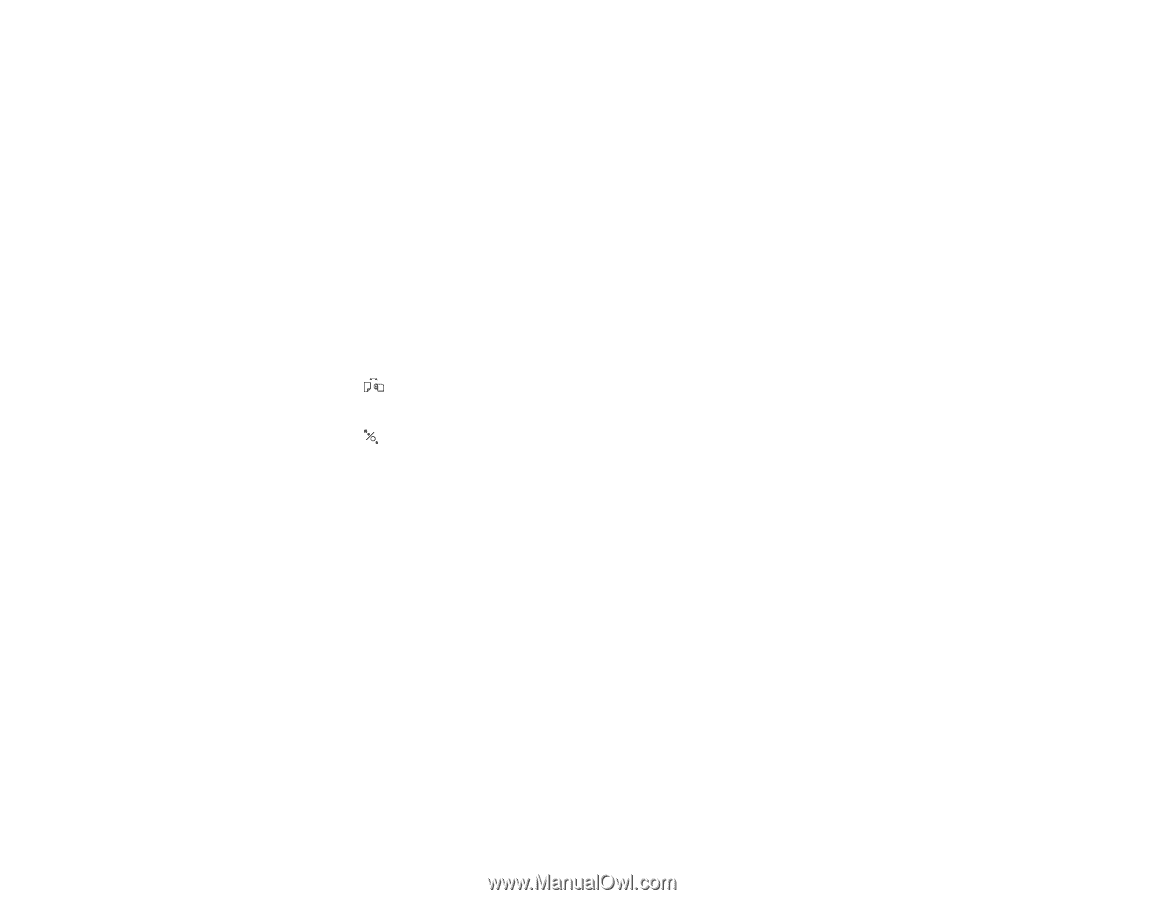
Parent topic:
Cut Sheet Handling
Related references
Available Epson Papers
Paper Specifications
Related tasks
Storing the Paper Basket
Loading Thick or Large Cut Sheets
Load most thick or large papers in the portrait orientation (short edge first). Load paper that is more than
19 mil (0.5 mm) thick and 30 inches (762 mm) long in landscape orientation (SC-P8000/SC-P9000).
Note:
Make sure the paper path is clear and any roll paper is rolled up before you load cut sheet paper.
1.
Make sure the printer is turned on and the roll paper cover is closed.
2.
Press the
paper source button.
3.
Select
Cut Sheet
and press the
OK
button.
4.
Press the
load paper button.
37