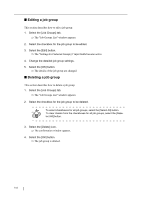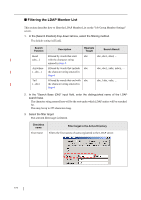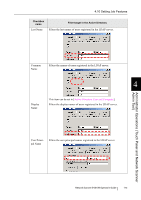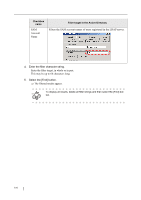Fujitsu 6010N Operator's Guide - Page 205
Select a user name checkbox from the LDAP Member List., Select the [<<<] button.
 |
UPC - 097564307683
View all Fujitsu 6010N manuals
Add to My Manuals
Save this manual to your list of manuals |
Page 205 highlights
4.10 Setting Job Features 10. Select a user name checkbox from the "LDAP Member List". • To view detailed information about a user, select the checkbox for the HINT user, and press the [View User Details] button. Administrator Operations (Touch Panel and Network Scanner Admin Tool) • To select the checkboxes for all users, press the [Select All] button. 4 To clear the checkboxes for all users, press the [Deselect All] button. • To filter the LDAP Member List, refer to "Filtering the LDAP Member List" (page 174) for more details. 11. Select the [] button. Users deleted from the Group Member List are returned to the LDAP Member List. • To filter job group members, enter the login user name and domain name, in part or in full, and then select the [Find] button. "Login User Name" may be up to 64 characters long. "Domain Name" may be up to 255 characters long. To display all results, delete all information for login user name and domain name, and then select the [Find] button. 12. Select the [OK] button. ⇒ The job group member is set. 13. Select the [OK] button. ⇒ A job group is added to the "Job Groups List" window. Network Scanner fi-6010N Operator's Guide 171