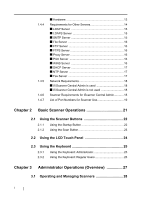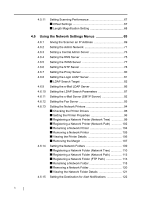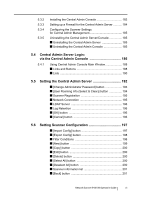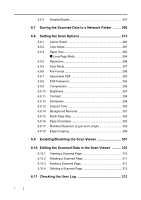Fujitsu 6010N Operator's Guide - Page 7
Using the Device Status Menus, Using the Operation Logs Menus, Using the Maintenance Menus - fi duplex scanner
 |
UPC - 097564307683
View all Fujitsu 6010N manuals
Add to My Manuals
Save this manual to your list of manuals |
Page 7 highlights
4.6.16 4.6.17 Checking the Network Connection with a Ping Test ......... 123 Checking the Network Operating Status 125 ■ Checking the Network Status 125 ■ Setting the Link Speed/Duplex Mode 126 4.7 Using the Device Status Menus 127 4.7.1 4.7.2 Viewing the System Status 127 Viewing the Usage Status 128 ■ Viewing the Status of Consumable Parts 128 ■ Resetting the Usage Counter 129 4.7.3 Viewing the Add-in Status 130 4.8 Using the Operation Logs Menus 131 4.8.1 4.8.2 Managing User Logs 131 ■ Viewing the User Log Details 131 ■ Downloading the User Logs in CSV Format 133 ■ Clearing the User Logs 133 Managing the System Log 134 ■ Viewing the System Log Details 134 ■ Downloading the System Log in CSV Format 136 ■ Clearing the System Log 136 4.9 Using the Maintenance Menus 137 4.9.1 4.9.2 4.9.3 4.9.4 Maintaining the User Data Store 137 ■ Backing up the User Data Store 139 ■ Restoring the User Data Store 141 ■ Clearing the User Data Store 142 Maintaining the System Settings 143 ■ Downloading the System Settings in CSV Format ....... 143 ■ Backing up System Settings 144 ■ Restoring System Settings 145 ■ Resetting Factory Defaults 146 Updating the Scanner's System Software 147 Installing/Uninstalling an Add-in Module 149 ■ Installing an Add-in Module 149 ■ Uninstalling an Add-in Module 150 Network Scanner fi-6010N Operator's Guide v