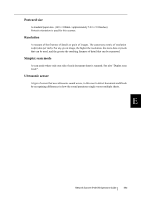450
paper type
......................................................
377
paper weight
..................................................
377
part name
...........................................................
4
part to clean
...................................................
323
PDF password
......................................
288
,
293
pick roller
.........................
6
,
323
,
328
,
333
,
336
ping
...............................................................
123
plastic cards
...................................................
379
positioning
.....................................................
265
pre-settings
for using Central Admin Console
...........
182
print
...............................................................
255
print server
......................................................
16
printer details
................................................
106
printer list
......................................................
255
processing a job
.............................................
316
proxy server
.............................................
16
,
80
Q
quick guide
Central Admin Console
..........................
180
R
region/timezone
...............................................
54
registering
a network folder
.............................
110
,
113
a network printer
.............................
99
,
102
regular user
....................................................
219
removing
a network folder
......................................
120
a network printer
....................................
105
renaming
a network folder
......................................
118
a network printer
....................................
104
replacement cycle
..........................................
333
replacing
the keyboard cover
........................
331
,
341
the pad assembly
.....................................
335
the pick roller
..........................................
336
replacing parts
...............................................
333
report to administrator
...................................
318
required scanner function settings
...................
29
resetting the usage counter
............................
129
resolution
.......................................................
286
restoring
the user data store
...................................
141
rotating a scanned page
.................................
311
S
SAM account name
.........................................
85
save
................................................................
268
saving
to a network folder
..................................
268
scaling
...........................................................
260
scan button
........................................................
5
scan mode
......................................................
287
scan settings
.........................................
273
,
288
scan test
.........................................................
343
scan viewer
...........................................
307
,
310
scanner specifications
...................................
389
search string
..................................................
249
searchable PDF
....................................
288
,
290
selecting
a fax number
...........................................
248
an e-mail address
....................................
238
semi-transparent documents
..........................
378
send fax
.........................................................
248
sending
by e-mail
.................................................
234
by fax
......................................................
246