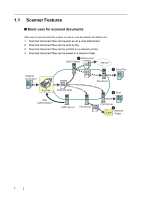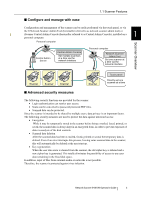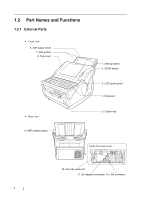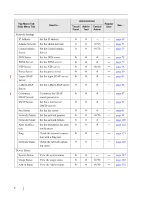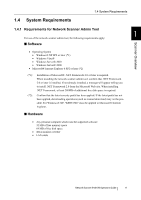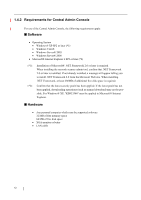Fujitsu 6010N Operator's Guide - Page 41
User Types and Operations - fi admin password
 |
UPC - 097564307683
View all Fujitsu 6010N manuals
Add to My Manuals
Save this manual to your list of manuals |
Page 41 highlights
1.3 User Types and Operations 1.3 User Types and Operations The scanner functions available after login vary in the following ways for different types of user: • Administrator Can setup and manage the scanner. The administrator can operate via the scanner's touch 1 panel, or via the network interface by using the network scanner admin tool, or Central Admin Console. However, only "System Settings" and "Network Settings" can be adjusted from the Central Admin Console. • Regular User Can scan documents and then send, print, or save the resulting data. Scanner Overview Top Menu Tab /Side Menu Tab Used to ... Administrator Touch Admin Central Panel Tool Admin Regular User See ... System Settings Screen Calibra- Calibrate the touch panel A - - - page 47 tion Scanner Name Set the scanner name A A - - page 50 Language/Key- Set the language board Selection A A - - page 53 Region/Timezone Set the region/timezone A A A - page 54 Date/Time Set the date/time A Standby Mode Set the standby mode A Login Settings Set the login settings A Admin Password Change the admin password A A A (*1) - page 55 A A - page 57 A A - page 59 A - - page 61 File Names Set the file name format A A A - page 62 Multifeed Set- Set the multifeed detection A A A - page 64 tings method Scanner Adjust- Set the offset and magnifi- A A - - page 67 ment cation settings Network Scanner fi-6010N Operator's Guide 7