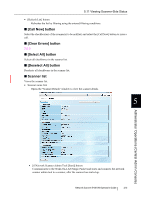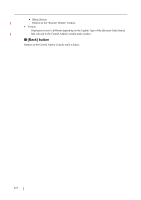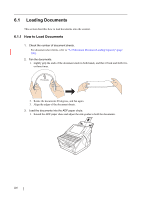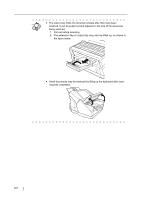Fujitsu 6010N Operator's Guide - Page 251
Maintaining Central Admin Settings
 |
UPC - 097564307683
View all Fujitsu 6010N manuals
Add to My Manuals
Save this manual to your list of manuals |
Page 251 highlights
5.13 Maintaining Central Admin Settings 5.13 Maintaining Central Admin Settings Central admin settings set by the administrator can be backed up and restored. 5.13.1 Backing Up Central Admin Settings Central admin settings set by the administrator can be backed up. Central admin settings can be restored using the backup file. Take backups periodically just in case. To back up central admin settings, execute "AmBackup.exe" from the command prompt. • Command storage location Under the "Bin" folder in the installation folder of the Central Admin Server software • Command executable format AmBackup.exe backup_file_name Before executing the "AmBackup.exe" command, confirm that the storage disk HINT has sufficient free space. If free space is insufficient, an incomplete file may be saved. Do not change the content of the backup file of central admin settings. If the ATTENTION backup file content is changed and restored, processes related to central control may operate improperly. 5 5.13.2 Restoring Central Admin Settings Central admin settings that has been backed up can be restored to the Central Admin Server. To restore central admin settings, execute "AmRestore.exe" from the command prompt. • Command storage location Under the "Bin" folder in the installation folder of the Central Admin Server software • Command executable format AmRestore.exe backup_file_name Administrator Operations (Central Admin Console) Network Scanner fi-6010N Operator's Guide 217