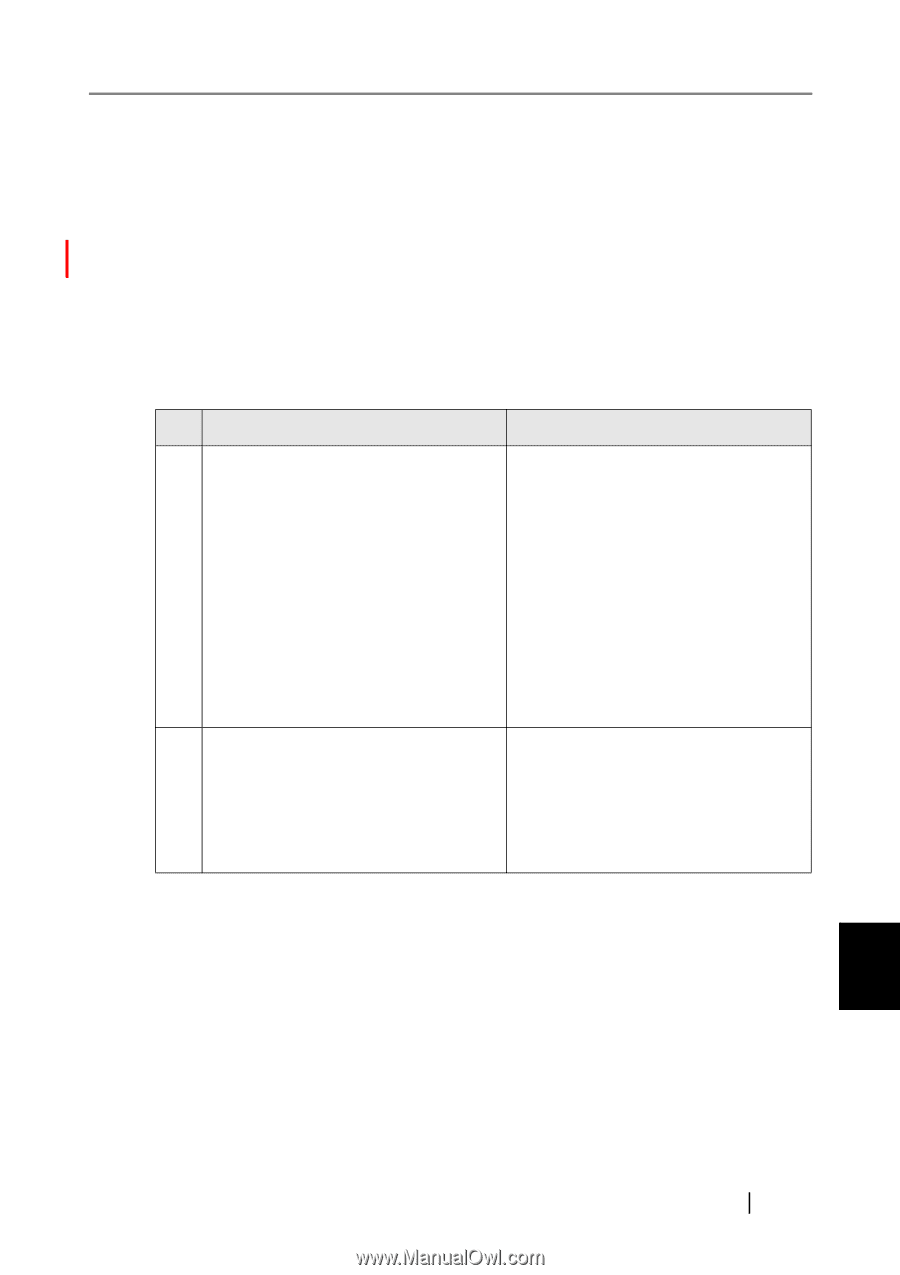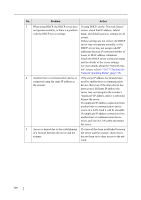Fujitsu 6010N Operator's Guide - Page 393
Other Network Connection Troubleshooting, 8.5 Points
 |
UPC - 097564307683
View all Fujitsu 6010N manuals
Add to My Manuals
Save this manual to your list of manuals |
Page 393 highlights
8.3 Network Connection Troubleshooting 8.3.2 Other Network Connection Troubleshooting There are many reasons why a network connection may not be possible. The following section provides information about general troubles that may occur when connecting to a network. If the cause of the problem is unknown or the problem persists, check the items in "8.5 Points to Check before Contacting Your FUJITSU Scanner Dealer" (page 369) and contact your FUJITSU scanner dealer or an authorized FUJITSU scanner service provider. ■ Failure to connect to a server using its IP address If a server cannot be connected to using its IP address, and does not respond to a ping test, try the following steps: No. Problem Action 1 Connection error between a server and the Check that the LAN cable has been scanner, or problem with the LAN cable. attached to both the scanner and server correctly. If the server is connected using a LAN cable (straight type), in case auto-mdi (automatic selection) is not supported, a LAN cable (crossover type), switch, or router is required between the scanner and server. If this is not the case, the LAN cable may be faulty. Find a LAN cable that functions normally and try again. 2 IP address or subnet mask is invalid. On the "IP Address" screen, check that the IP address or subnet mask settings are correct. For more details about the "IP Address" screen, refer to "4.6.1 Giving the Scanner an IP Address" (page 69). Troubleshooting 8 Network Scanner fi-6010N Operator's Guide 359