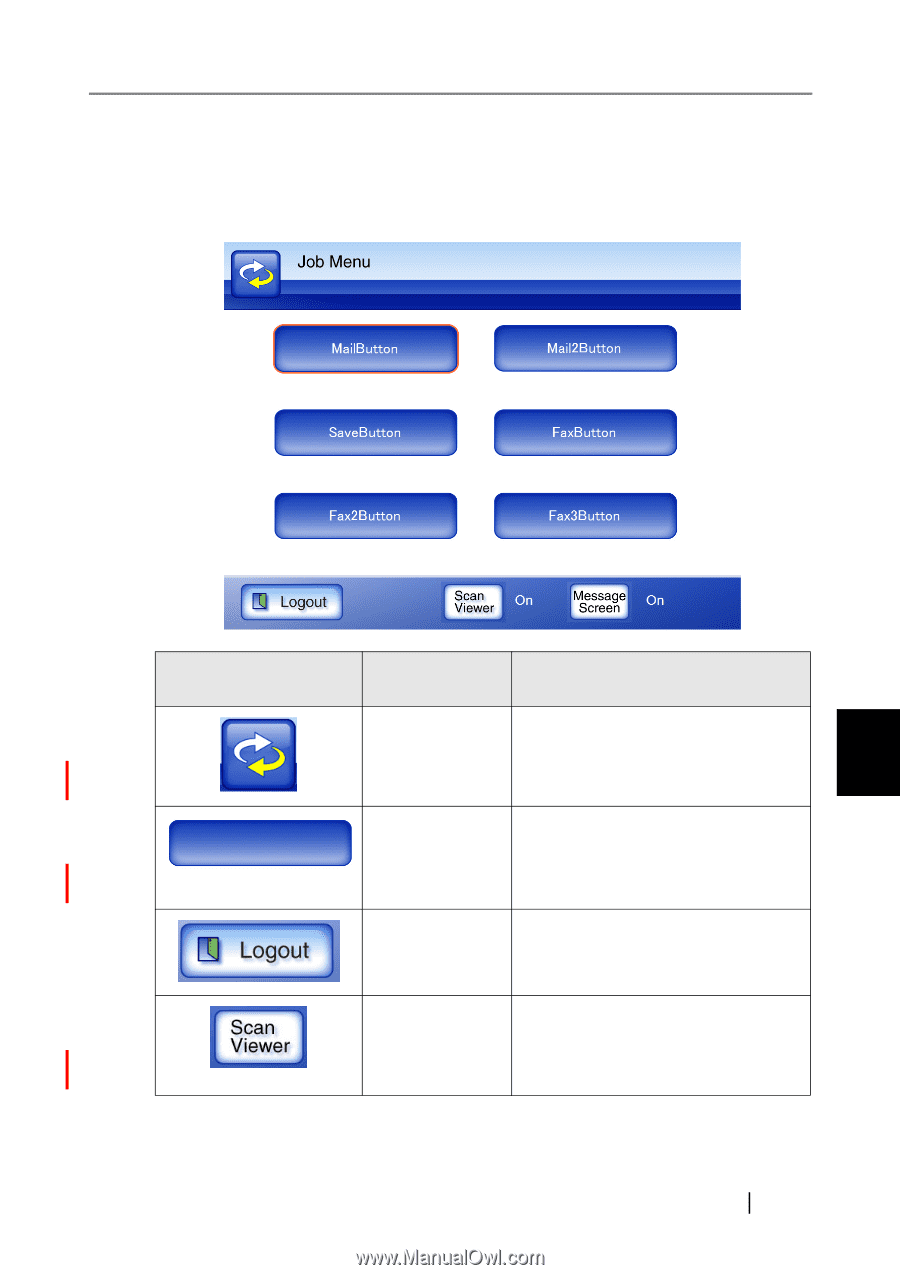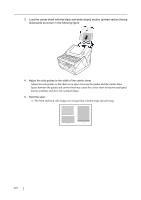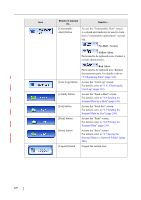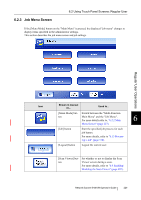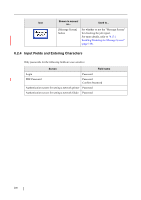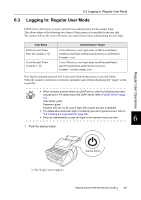Fujitsu 6010N Operator's Guide - Page 263
Job Menu Screen
 |
UPC - 097564307683
View all Fujitsu 6010N manuals
Add to My Manuals
Save this manual to your list of manuals |
Page 263 highlights
6.2.3 Job Menu Screen 6.2 Using Touch Panel Screens: Regular User If the [Menu Mode] button on the "Main Menu" is pressed, the displayed "job menu" changes to display items specified in the administrator settings. This section describes the job menu screen and job settings. Regular User Operations Icon Shown in manual as... Used to... [Menu Mode] but- Switch between the "Multi-Function ton Main Menu" and the "Job Menu". For more details refer to, "6.2.2 Main 6 Menu Screen" (page 227) [Job] button Start the specified job process for each job button. For more details, refer to "6.13 Processing a Job" (page 316). [Logout] button Logout the current user. [Scan Viewer] button Set whether or not to display the Scan Viewer screen during a scan. For more details, refer to "6.9 Enabling/ Disabling the Scan Viewer" (page 307). Network Scanner fi-6010N Operator's Guide 229