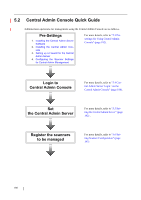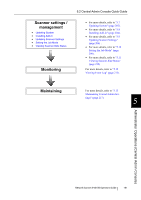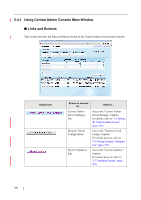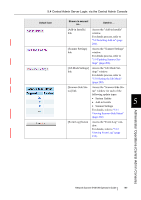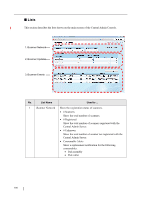Fujitsu 6010N Operator's Guide - Page 219
Configuring the Scanner Settings for Central Admin Management
 |
UPC - 097564307683
View all Fujitsu 6010N manuals
Add to My Manuals
Save this manual to your list of manuals |
Page 219 highlights
5.3 Pre-settings for Using Central Admin Console 5.3.4 Configuring the Scanner Settings for Central Admin Management This section describes the scanner settings environment. The following settings for connecting a scanner to the Central Admin Server are required to enable management by the Central Admin Console. • "Admin Network" screen For more details, refer to "4.6.2 Setting the Admin Network" (page 71). • "Central Admin Server" screen For more details, refer to "4.6.3 Setting a Central Admin Server" (page 73). 5.3.5 Uninstalling the Central Admin Server/Console This section describes how to uninstall the Central Admin Server/Console. Refer to this section if uninstallation is required. ■ Uninstalling the Central Admin Server Uninstall the Central Admin Server from [Control Panel] - [Add or Remove Programs] of the personal computer in which it is installed. ATTENTION • Before starting uninstallation, close the Central Admin Server. If the uninstallation process is completed while the Central Admin Server is in operation, normal operation cannot be guaranteed. • Information related to Central Admin is deleted when the Central Admin 5 Server is uninstalled. Back up the information related to Central Admin as required. For details, refer to "5.13.1 Backing Up Central Admin Settings" (page 217). ■ Uninstalling the Central Admin Console Uninstall the Central Admin Console from [Control Panel] - [Add or Remove Programs] of the personal computer in which it is installed. ATTENTION Before starting uninstallation, close the Central Admin Console. If the uninstalltion process is completed while the Central Admin Console is in operation, normal operation cannot be guaranteed. Administrator Operations (Central Admin Console) Network Scanner fi-6010N Operator's Guide 185