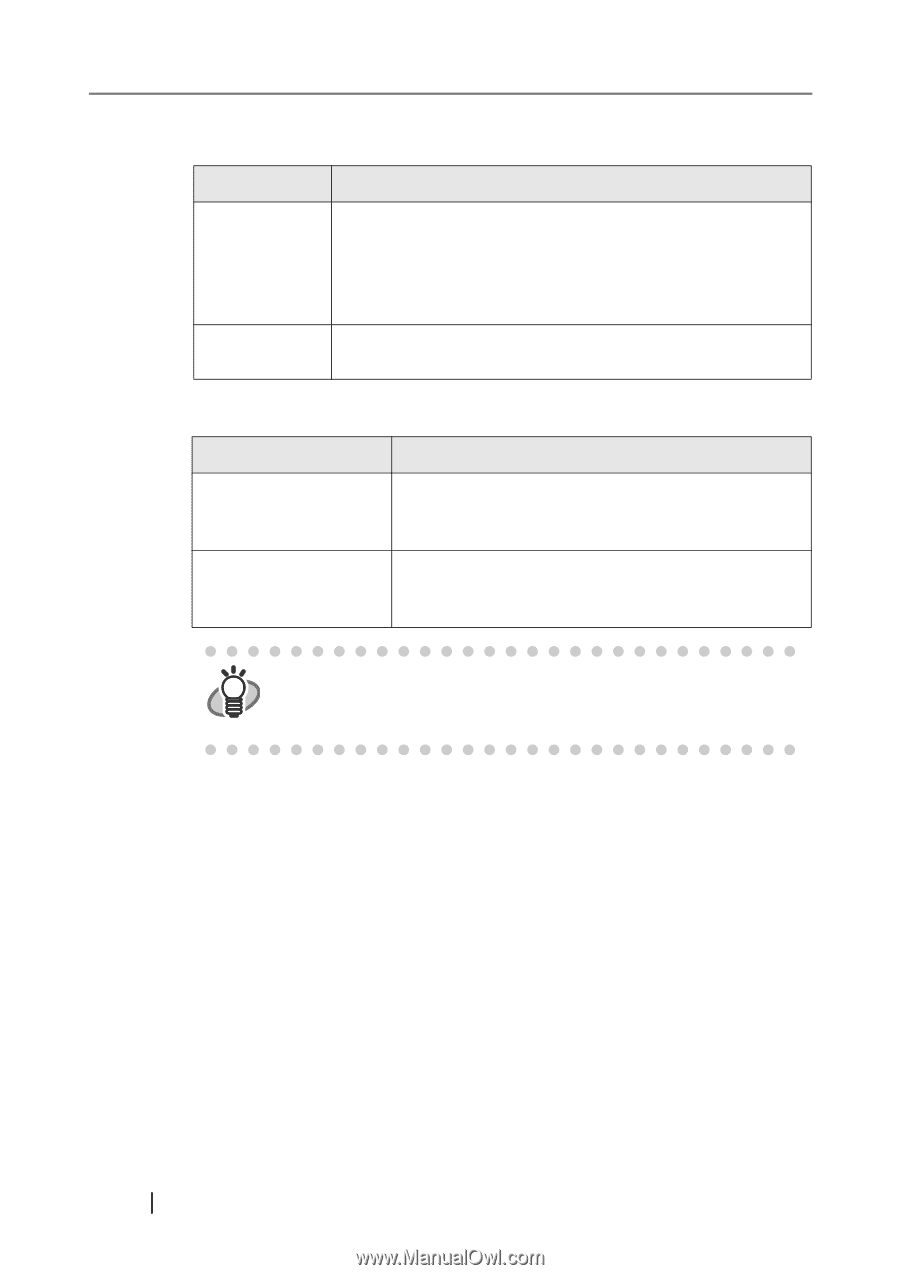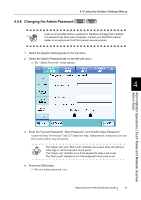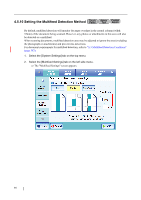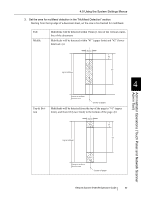Fujitsu 6010N Operator's Guide - Page 94
Field Name, Description, User Name, Authentication Target, SAM Account Name
 |
UPC - 097564307683
View all Fujitsu 6010N manuals
Add to My Manuals
Save this manual to your list of manuals |
Page 94 highlights
4. Enter a user name and password. User name and password can only be set if the [On] button was selected in Step 3. Field Name Description User Name Password User names may be up to 64 characters long. All alphanumerics (case sensitive) and some symbols are allowed. User names may not start with a "@" or ".". The following symbols cannot be used Passwords may be up to 256 characters long, and all alphanumerics (case sensitive) and symbols are allowed. The scanner follows the Active Directory user name format when authenticating the user login. User Name Authentication Target SAM Account Name Does not contain a "@" User Principal Name Contains a "@" Active Directory user login name (sAMAccountName). (sAMAccountName authentication process is performed) Example: user Active Directory user login name (userPrincipalName). (userPrincipalName authentication process) Example: [email protected] When an administrator is logging in from a scanner, [Caps Lock] or [Num HINT Lock] is displayed. The "Caps Lock" indicator is on if the keyboard's Caps Lock is set. The "Num Lock" indicator is on if the keyboard's Num Lock is set. 5. Select whether or not logging with a guest account is possible. The default setting is [On]. Select the [On] button to enable login with a guest account. Select the [Off] button to disable login with a guest account. 6. Press the [OK] button. ⇒ The selected contents are set. 60