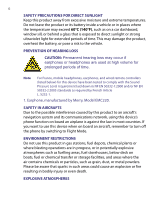HTC S710 User Manual - Page 11
Synchronizing Information, with Your Computer, Managing your Phone, - mobile
 |
View all HTC S710 manuals
Add to My Manuals
Save this manual to your list of manuals |
Page 11 highlights
11 2.6 SIM Tool Kit (STK 44 2.7 Setting Up Bluetooth SIM Access for Car Kit Phones .........45 Chapter 3 Synchronizing Information with Your Computer 47 3.1 About Synchronization 48 3.2 Using Microsoft Windows Mobile® Device Center 49 3.3 Installing and Using Microsoft ActiveSync 50 3.4 Synchronizing with Your Computer 51 3.5 Synchronizing via Bluetooth 53 3.6 Synchronizing Music and Video 54 Chapter 4 Managing your Phone 55 4.1 Personalizing Your Phone 56 4.2 Adding and Removing Programs 60 4.3 Using Task Manager and Managing Memory 61 4.4 Managing and Backing Up Files 62 4.5 Protecting Your Phone 63 4.6 Restarting Your Phone 65 4.7 Resetting Your Phone 66 Chapter 5 Organizing Phone Information 67 5.1 Contacts 68 5.2 SIM Manager 71 5.3 Calendar 73