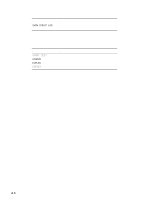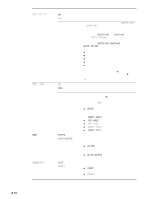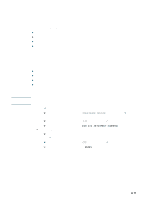HP 2300n HP Business Inkjet 2300 - User Guide - Page 108
Printing menu, HP COLORFAST PHOTO PAPER, GLOSSY
 |
View all HP 2300n manuals
Add to My Manuals
Save this manual to your list of manuals |
Page 108 highlights
Printing menu The items in this menu are used when printing from MS-DOS®, UNIX, and Linux. If your computer is running Windows or Mac OS, configure these settings using the printer driver. Message Value or Submenu Description COPIES 1 - 100 This item sets the number of copies to print. Default = 1 DEFAULT PAPER LETTER SIZE A4 This item allows you to set the default media size. Default = LETTER DEFAULT PAPER TYPE PLAIN PAPER HP PREMIUM PAPER HP HEAVYWEIGHT PREMIUM PAPER This item allows you to set the default media type. Default = PLAIN PAPER HP PREMIUM TRANSPARENCY FILM HP PREMIUM PLUS TRANSPARENCY FILM HP EVERYDAY PHOTO PAPER, MATTE FINISH HP EVERYDAY PHOTO PAPER, SEMI GLOSS HP COLORFAST PHOTO PAPER, GLOSSY HP PREMIUM + PHOTO PAPER, GLOSSY HP PREMIUM + PHOTO PAPER, MATTE HP PREMIUM PHOTO PAPER, GLOSSY HP PHOTO PAPER, GLOSSY HP BROCHURE & FLYER, GLOSS HP BROCHURE & FLYER, MATTE DUPLEX OFF ON This item appears only when an auto-duplex unit is installed. Set the value to ON to print on both sides (duplex) or OFF to print on one side of a sheet of paper. For more information, see "Printing on both sides of the page." Default = OFF OVERRIDE NO A4/LETTER YES This item sets the printer to print an A4 job on letter-size paper when no A4 paper is loaded, or to print a letter-size job on A4 paper when no letter-size paper is loaded. Default = NO A-6 ENWW