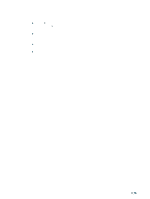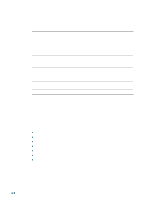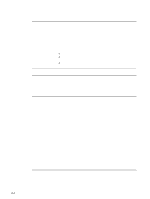HP 2300n HP Business Inkjet 2300 - User Guide - Page 49
Canceling a print job, Document, Cancel, Trash, Print Center, Printer List, HP Business Inkjet 2300 - business inkjet 2300 windows 7
 |
View all HP 2300n manuals
Add to My Manuals
Save this manual to your list of manuals |
Page 49 highlights
Canceling a print job You can cancel a print job in these ways: z Press (cancel job button) on the printer. Pressing the (cancel button) clears the job that the printer is currently processing. It does not affect jobs waiting to be processed. z For Windows, double-click the printer icon that appears in the lower right corner of the computer screen. Select the document you want to cancel. From the Document menu, click Cancel. z For Mac OS 9 (9.1 and later), double-click the desktop printer icon, select the print job, and then click Trash. z For Mac OS X (10.1 and later), click the Print Center icon. In the Printer List dialog box, double-click the printer icon. In the HP Business Inkjet 2300 dialog box, select the print job and click Delete. ENWW 3-15