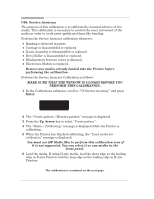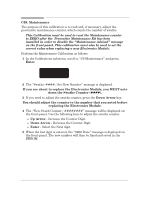HP 3500cp Service Manual - Page 129
C06. Printheads Check, Enter, P*in, head+ /ill be di+pla0ed on, he f*on, Ćpanel.
 |
View all HP 3500cp manuals
Add to My Manuals
Save this manual to your list of manuals |
Page 129 highlights
C06. Printheads Check The purpose of this calibration is to check that the Nozzles of the Printheads are functioning correctly. Perform the Printheads Check calibration whenever: D Carriage is disassembled or replaced. D Banding is detected in prints. D Nozzles Out or Misdirected. D Misalignment between colors is detected. D Electronics Module is replaced. Load media before performing this test. Perform the Printheads Check Calibration as follows: MAKE SURE THAT THE WINDOW IS CLOSED BEFORE YOU PERFORM THIS CALIBRATION. 1 In the Calibrations submenu, scroll to C6 Printheads Check" and press Enter. Calibrations C6 Printheads Check 2 If media is not loaded the calibration will stop and the message Load Media to Check Printheads" will be displayed on the frontĆpanel. Load media in order to continue the calibration. 3 While the Calibration is being performed, the message Checking Printheads" will be displayed on the frontĆpanel. 4 If the calibration is performed correctly, the C0600 Done" message is displayed on the frontĆpanel. 5 If the calibration fails, one of the following messages will be displayed on the frontĆpanel: D C0601 Fail" Ć The Cyan Printhead has failed. D C0602 Fail" Ć The Magenta Printhead has failed. D C0603 Fail" Ć The Cyan and Magenta Printheads have failed. D C0604 Fail" Ć The Yellow Printhead has failed. D C0605 Fail" Ć The Cyan and Yellow Printheads have failed. The calibration is continued on the next page. Service Calibrations HP DesignJet CP Series Printers 5-13