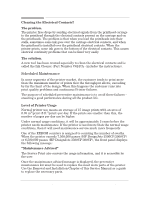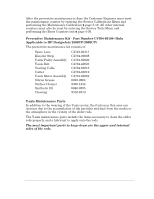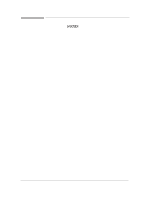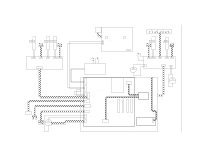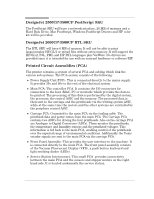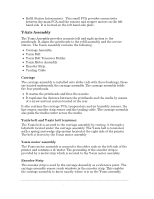HP 3500cp Service Manual - Page 309
Preventive Maintenance Kit Ć Part Number C4704Ć60198 Only, Applicable to HP DesignJets 2500CP/2000CP - belt kit
 |
View all HP 3500cp manuals
Add to My Manuals
Save this manual to your list of manuals |
Page 309 highlights
After the preventive maintenance is done the Customer Engineer must reset the maintenance counter by entering the Service Calibrations Menu and performing the Maintenance Calibration ' page 5Ć18. All other internal counters must also be reset by entering the Service Tests Menu and performing the Reset Counters test ' page 4Ć30. Preventive Maintenance Kit Ć Part Number C4704Ć60198 (Only Applicable to HP DesignJets 2500CP/2000CP) The preventive maintenance kit consists of: Spare Lens Encoder Strip YĆaxis Pulley Assembly YĆaxis Belt Trailing Cable Cutter YĆaxis Motor Assembly Silicon Grease Surface Cleaner Synthetic Oil Cleaning C4704Ć60117 C4704Ć00008 C4704Ć60020 C4704Ć40023 C4704Ć60015 C4704Ć60019 C4704Ć60064 6040Ć0664 9300Ć1834 6040Ć0855 9310Ć6513 YĆaxis Maintenance Parts In addition to the wearing of the YĆaxis motor, the friction in this area can increase due to the accumulation of ink particles and dust from the media or the atmosphere in the vicinity of the slider rods. The YĆaxis maintenance parts include the items necessary to clean the slider rods properly, and a lubricant to apply onto the rods. The most important parts to keep clean are the upper and internal sides of the rods. Preventive Maintenance HP DesignJet CP Series printers 9-5