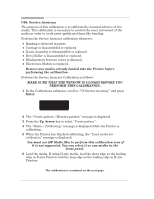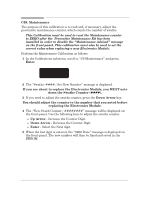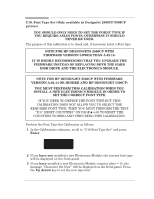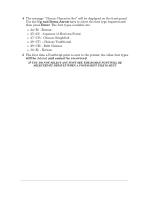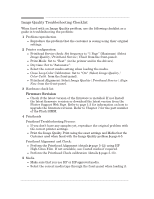HP 3500cp Service Manual - Page 133
Ink Delivery System of the Black color., Down Arrow
 |
View all HP 3500cp manuals
Add to My Manuals
Save this manual to your list of manuals |
Page 133 highlights
7 When the media is loaded, the Printer will automatically begin to plot the pattern. 8 A Status / Printing" message is displayed while plotting. 9 Remove the media when the Printer has finished plotting. 10 The Create pattern / Measure pattern" message is displayed. 11 Press the Down Arrow key to select Measure pattern". 12 Rotate the plot so that the edge with the arrows points to the leading edge, then reload the plot with the arrow edge print side down. Arrow edge Load arrow edge print side down 13 The Printer will load the plot and then measure the alignment marks using the line sensor on the carriage assembly. 14 If the calibration passes, the C0800 Done" message is displayed on the frontĆpanel. 15 If the calibration fails, the C0801 Fail"message is displayed on the frontĆpanel. If the calibrations fails, to resolve the problem, try one of the following: 1 If the calibration pattern is bad: D Try recovering the printheads using the frontĆpanel menu and try the calibration again. D If the calibration pattern is bad again, then replace the complete Ink Delivery System of the Black color. 2 If the calibration pattern is good: D Replace the Carriage Assembly ' page 8Ć42. 3 Perform the Electronics Test ' page 4Ć6. 4 Perform the Line Sensor Test ' page 4Ć9. Service Calibrations HP DesignJet CP Series Printers 5-17