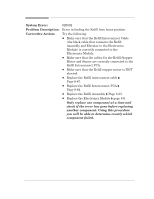HP 3500cp Service Manual - Page 51
Test the Electronics Module
 |
View all HP 3500cp manuals
Add to My Manuals
Save this manual to your list of manuals |
Page 51 highlights
System Error: Problem Description: Corrective Action: 010110 The content of the permanent configuration area of the EEROM is not valid when the printer is initialized in Service Mode. Try the following: D Test the Electronics Module ' page 4Ć6. D Perform the following Calibrations: S Carriage ' page 5Ć6. S Refill ' page 5Ć8. S Line Sensor ' page 5Ć9. S Printhead Alignment ' page 5Ć12. S Color Calib. ' page 5Ć15. S Service Accuracy ' page 5Ć16. D Make sure you have the latest version of the Flash SIMM (firmware) installed. D Replace the Electronics Module ' page 8Ć6. System Error: Problem Description: Corrective Action: 010111 The content of the User configuration area of the EEROM is not valid when the printer is initialized. Press ENTER and reĆconfigure the front panel settings. If the error code continues to appear then replace the Electronics Module ' page 8Ć6. System Error Codes HP DesignJet CP Series Printers 2-17