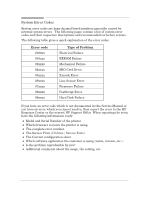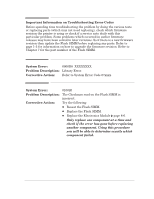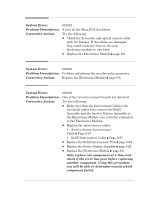HP 3500cp Service Manual - Page 41
Replace the Service Station Assembly
 |
View all HP 3500cp manuals
Add to My Manuals
Save this manual to your list of manuals |
Page 41 highlights
System Error: Problem Description: Corrective Action: 010032 000000XX Fan Test Failed Ć Current not detected in one or both fans. Error data (XX): 1 ³ Electronics Module fan not running. 2 ³ Service station fan not running. 3 ³ Both fans not running. 10 ³ Electronics Module fan is shortĆcircuited. 20 ³ Service Station fan is shortĆcircuited. 30 ³ Both fans are shortĆcircuited. 12 ³ Service Station fan is not running and the Electronics Module fan is shortĆcircuited. 21 ³ Electronics Module fan is not running and the Service Station fan is shortĆcircuited. Try the following: D Make sure that the Service Station fan is connected correctly to the interconnect PCA. D If both fans fail, replace the Electronics Module ' page 8Ć6. D If the error code is related to the Service Station: S Make sure that the Service Station Interconnect Cable is correctly connected to the Electronics Module. S Replace the Service Station interconnect cable ' Page 8Ć87. S Replace the Service Station Assembly ' page 8Ć26. D Replace the Electronics Module ' page 8Ć6. Only replace one component at a time and check if the error has gone before replacing another component. Using this procedure you will be able to determine exactly which component failed. System Error Codes HP DesignJet CP Series Printers 2-7