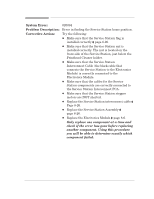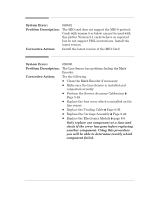HP 3500cp Service Manual - Page 61
Perform the Service Accuracy Calibration - plotter error
 |
View all HP 3500cp manuals
Add to My Manuals
Save this manual to your list of manuals |
Page 61 highlights
System Error: Problem Description: Corrective Action: 040601 The MIO card does not support the MIO 6 protocol. Cards with version 5 or below can not be used with this plotter. Version 5.1 cards behave as expected but do not support PML instructions. Install the latest version. Install the latest version of the MIO Card. System Error: Problem Description: Corrective Action: 050000 The Line Sensor has problems finding the Mark Encoder. Try the following: D Clean the Mark Encoder if necessary. D Make sure the Line Sensor is installed and connected correctly. D Perform the Service Accuracy Calibration ' Page 5Ć16. D Replace the lens cover which is installed on the line sensor. D Replace the Trailing Cable ' Page 8Ć36. D Replace the Carriage Assembly ' Page 8Ć42. D Replace the Electronics Module ' page 8Ć6. Only replace one component at a time and check if the error has gone before replacing another component. Using this procedure you will be able to determine exactly which component failed. System Error Codes HP DesignJet CP Series Printers 2-27