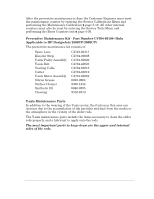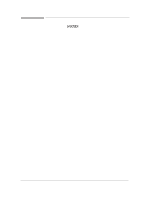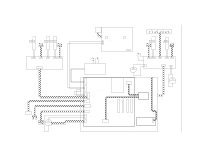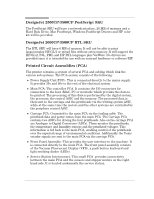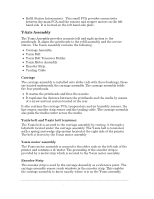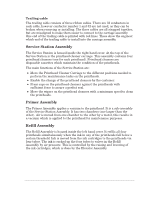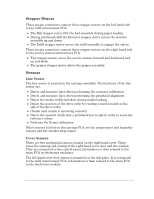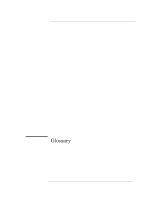HP 3500cp Service Manual - Page 314
YĆAxis Assembly, Refill Station Interconnect: This small PCA provides connectivity
 |
View all HP 3500cp manuals
Add to My Manuals
Save this manual to your list of manuals |
Page 314 highlights
D Refill Station Interconnect: This small PCA provides connectivity between the main PCA and the sensors and stepper motors on the left hand side. It is located on the left hand side plate. YĆAxis Assembly The YĆaxis Assembly provides accurate left and right motion to the printheads. It aligns the printheads to the refill assembly and the service station. The YĆaxis assembly contains the following: D Carriage Assembly. D YĆaxis Belt. D YĆaxis Belt Tensioner Holder. D YĆaxis Motor Assembly. D Encoder Strip. D Trailing Cable Carriage The carriage assembly is installed onto slider rods with three bushings, these are located underneath the carriage assembly. The carriage assembly holds the four printheads. D It warms the printheads and fires the nozzles. D It regulates the distance between the printheads and the media by means of a screw and nut system located at the rear. It also contains the carriage PCA, temperature and air humidity sensors, the line sensor, encoder strip sensor and the trailing cable. The carriage assembly also pulls the media cutter across the media. YĆaxis belt and YĆaxis belt tensioner The YĆaxis belt is secured to the carriage assembly by routing it through a labyrinth located under the carriage assembly. The YĆaxis belt is tensioned with a spring and wedge clip system located at the right side of the printer. The belt is driven by the YĆaxis motor assembly YĆaxis motor assembly The YĆaxis motor assembly is secured to the slider rods on the left side of the printer and contains a dc motor. The grounding of the encoder strip is provided by a metal strip which is secured to the YĆaxis motor assembly. Encoder Strip The encoder strip is used by the carriage Assembly as a reference point. The carriage assembly sensor reads windows in the encoder strip. This enables the carriage assembly to know exactly where it is on the YĆaxis assembly. 10-4 HP DesignJet CP Series printers Functional Overview