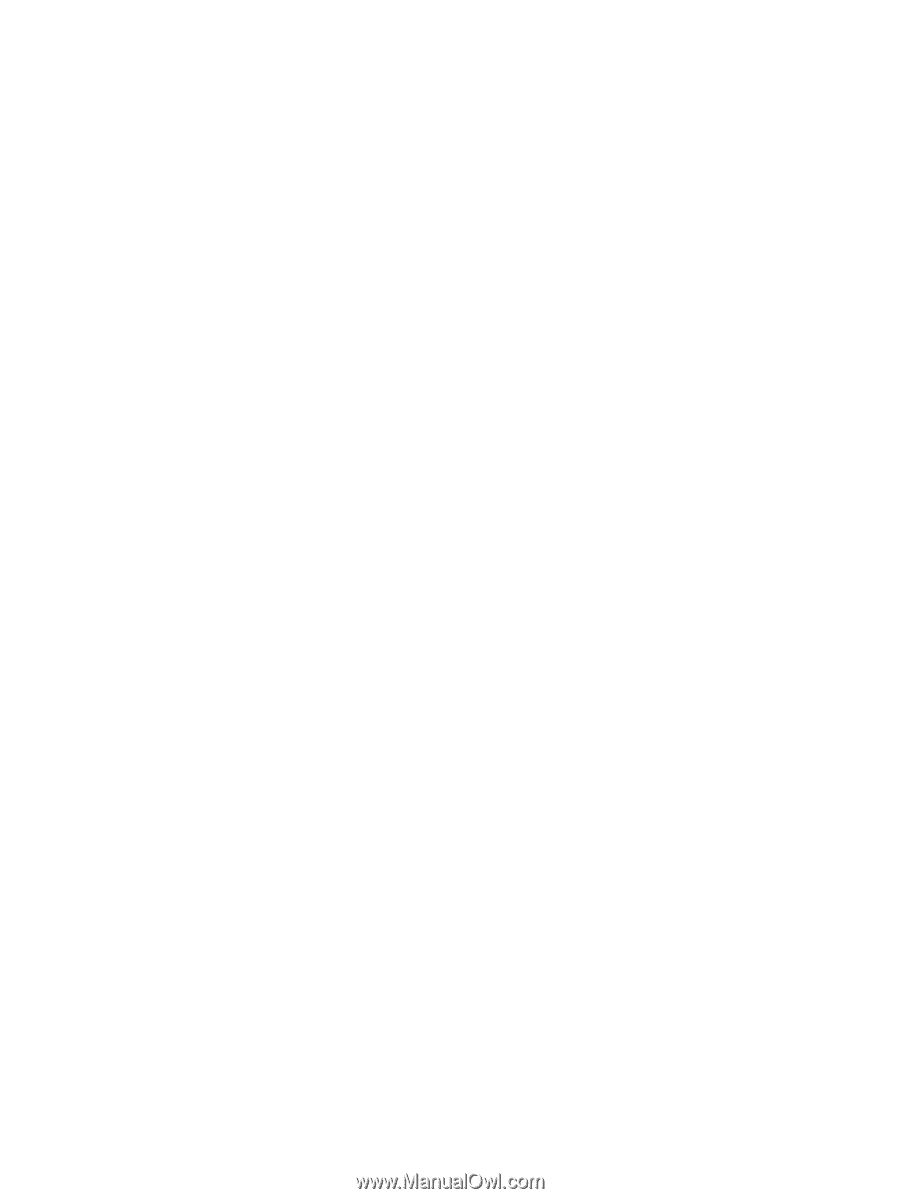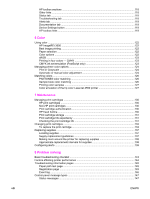Print quality troubleshooting pages
...............................................................................
210
Print quality troubleshooting tool
...................................................................................
211
Calibrating the printer
....................................................................................................
211
Print quality defect chart
................................................................................................
211
Appendix A
Working with memory and print server cards
Printer memory and fonts
.....................................................................................................
217
Printing a configuration page
.........................................................................................
217
Installing memory and fonts
.................................................................................................
219
To install DDR memory DIMMs
.....................................................................................
219
To install a flash memory card
.......................................................................................
222
Enabling memory
...........................................................................................................
225
Installing an HP Jetdirect print server card
..........................................................................
227
To install an HP Jetdirect print server card
....................................................................
227
Appendix B
Supplies and accessories
Ordering directly through the embedded Web server (for printers with network
connections)
.....................................................................................................................
231
Ordering directly through the hp toolbox software
...............................................................
232
Appendix C
Service and Support
Hewlett-Packard limited warranty statement
........................................................................
235
Print Cartridge Limited Warranty Statement
........................................................................
237
Fuser and Transfer unit Limited Warranty Statement
..........................................................
238
HP maintenance agreements
..............................................................................................
239
On-site service agreements
...........................................................................................
239
Appendix D
Printer specifications
Electrical specifications
........................................................................................................
242
Acoustic emissions
..............................................................................................................
243
Environmental specifications
...............................................................................................
244
Appendix E
Regulatory information
FCC regulations
...................................................................................................................
245
Environmental product stewardship program
......................................................................
246
Protecting the environment
............................................................................................
246
Ozone production
..........................................................................................................
246
Power consumption
.......................................................................................................
246
Paper use
......................................................................................................................
246
Plastics
..........................................................................................................................
246
HP LaserJet printing supplies
........................................................................................
246
HP Printing Supplies Returns and Recycling Program Information
...............................
247
Recycled paper
..............................................................................................................
247
Material restrictions
.......................................................................................................
247
Material Safety Data Sheet (MSDS)
..............................................................................
247
For more information
.....................................................................................................
247
Declaration of Conformity
....................................................................................................
249
Safety statements
................................................................................................................
250
Laser safety
...................................................................................................................
250
Canadian DOC regulations
............................................................................................
250
EMI statement (Korea)
..................................................................................................
250
VCCI statement (Japan)
................................................................................................
250
x
ENWW