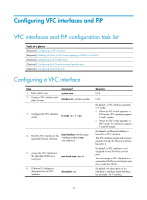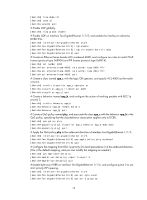HP 6125XLG R2306-HP 6125XLG Blade Switch FCoE Configuration Guide - Page 19
Configuring VFC interfaces and FIP, VFC interfaces and FIP configuration task list
 |
View all HP 6125XLG manuals
Add to My Manuals
Save this manual to your list of manuals |
Page 19 highlights
Configuring VFC interfaces and FIP VFC interfaces and FIP configuration task list Tasks at a glance (Required.) Configuring a VFC interface (Required.) Enabling FCoE for a VLAN and mapping a VSAN to the VLAN (Optional.) Configuring the FC-MAP value (Optional.) Configuring the FKA advertisement period value (Optional.) Configuring the FCF priority Configuring a VFC interface Step 1. Enter system view. 2. Create a VFC interface and enter its view. Command system-view interface vfc interface-number 3. Configure the VFC interface mode. fc mode { e | f | np } 4. Bind the VFC interface to the bind interface interface-type specified Ethernet interface. interface-number [ mac mac-address ] 5. Assign the VFC interface to the specified VSAN as a trunk port. port trunk vsan vsan-id 6. (Optional.) Configure a description for the VFC interface. description text Remarks N/A N/A By default, a VFC interface operates in F mode. • When an FCF switch operates in FCF mode, VFC interfaces support E and F modes. • When an FCF switch operates in NPV mode, FC interfaces support F and NP modes. By default, no Ethernet interface is bound to a VFC interface. The VFC interface sends and receives packets through the Ethernet interface bound to it. By default, a VFC interface is not assigned to any VSAN as a trunk port. You can assign a VFC interface to a nonexistent VSAN as a trunk port and then create the VSAN. By default, the description of an interface is Interface name Interface, for example, Vfc1 Interface. 13