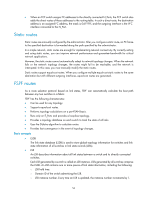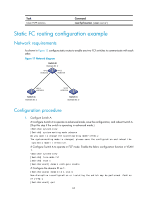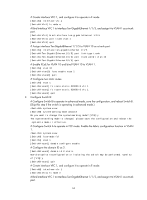HP 6125XLG R2306-HP 6125XLG Blade Switch FCoE Configuration Guide - Page 67
Configuring the LSR retransmission interval for interfaces, Disabling FSPF for an interface
 |
View all HP 6125XLG manuals
Add to My Manuals
Save this manual to your list of manuals |
Page 67 highlights
NOTE: The configured dead interval must be greater than the hello interval and must be the same at the two ends of the link. To configure the interface dead interval: Step 1. Enter system view. 2. Enter VFC interface view. 3. Configure the dead interval for the VFC interface in a specified VSAN. Command system-view interface vfc interface-number fspf dead-interval value vsan vsan-id Remarks N/A N/A The default setting is 80 seconds. Configuring the LSR retransmission interval for interfaces The LSR retransmission interval specifies the time to wait for an LSR acknowledgement from the neighbor before retransmitting the LSR. To configure the LSR retransmission interval: Step Command 1. Enter system view. system-view 2. Enter VFC interface view. interface vfc interface-number 3. Configure the LSR retransmission interval for the VFC interface in fspf retransmit-interval value a specified VSAN. vsan vsan-id Remarks N/A N/A The default setting is 5 seconds. Disabling FSPF for an interface With FSPF enabled, an interface can participate in SPF calculation. To avoid SPF calculations on an interface, disable FSPF on the interface. To disable FSPF on an interface: Step 1. Enter system view. 2. Enter VFC interface view. 3. Enable FSPF for the VFC interface in a specified VSAN. Command system-view interface vfc interface-number fspf silent vsan vsan-id Remarks N/A N/A By default, FSPF is enabled on all VFC interfaces. 61