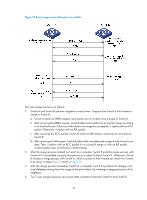HP 6125XLG R2306-HP 6125XLG Blade Switch FCoE Configuration Guide - Page 87
Renaming zone aliases, zones, and zone sets, Copying zone aliases, zones, and zone sets
 |
View all HP 6125XLG manuals
Add to My Manuals
Save this manual to your list of manuals |
Page 87 highlights
Step 1. Enter system view. 2. Enter VSAN view. 3. Activate a complete distribution. Command system-view vsan vsan-id zoneset distribute Renaming zone aliases, zones, and zone sets Step 1. Enter system view. 2. Enter VSAN view. 3. Rename a zone alias. 4. Rename a zone. 5. Rename a zone set. Command system-view vsan vsan-id zone-alias rename old-name new-name zone rename old-name new-name zoneset rename old-name new-name Remarks N/A N/A The zone alias to be renamed must have been created, and the new zone alias must not have been created. The zone to be renamed must have been created, and the new zone must not have been created. The zone set to be renamed must have been created, and the new zone set must not have been created. Copying zone aliases, zones, and zone sets You can create a zone alias, zone, or zone set by copying an existing one. They have the same name but different contents. To copy a zone alias, zone, and zone set: Step 1. Enter system view. 2. Enter VSAN view. Command system-view vsan vsan-id 3. Copy an existing zone alias to create a new zone zone-alias clone src-name dest-name alias. 4. Copy an existing zone to create a new zone. zone clone src-name dest-name 5. Copy an existing zone set to create a new zone set. zoneset clone src-name dest-name Remarks N/A N/A The source zone alias must have been created, and the destination zone alias must not have been created. The source zone must have been created, and the destination zone must not have been created. The source zone set must have been created, and the destination zone set must not have been created. 81