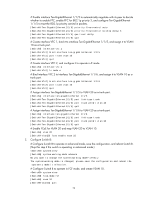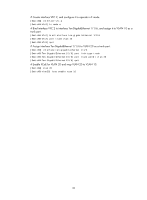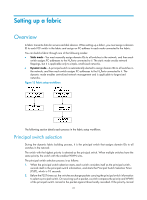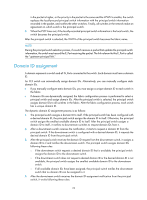HP 6125XLG R2306-HP 6125XLG Blade Switch FCoE Configuration Guide - Page 30
Building a fabric dynamically, Enabling or disabling the fabric configuration function
 |
View all HP 6125XLG manuals
Add to My Manuals
Save this manual to your list of manuals |
Page 30 highlights
Tasks at a glance Remarks (Required.) Configuring a domain ID for a switch When statically building a fabric, you must manually configure a domain ID for each switch. (Optional.) Configuring the mapping between the N_Port WWN and the FC address N/A (Optional.) Configuring the fabric timers N/A (Optional.) Configuring and obtaining FC4 information of nodes N/A Building a fabric dynamically Tasks at a glance Remarks (Required.) Configuring a VFC interface N/A (Required.) Enabling or disabling the fabric configuration function To dynamically build a fabric, you must enable the fabric configuration function. (Optional.) Setting the switch priority Principal switch selection relies on the switch priority. (Optional.) Configuring the allowed domain ID list N/A (Optional.) Configuring a domain ID for a switch When dynamically building a fabric, you can configure desired domain IDs for switches. (Optional.) Configuring the mapping between the N_Port WWN and the FC address N/A (Optional.) Configuring the fabric timers N/A (Optional.) Configuring the fabric reconfiguration N/A (Optional.) Configuring a VFC interface to reject incoming RCF requests N/A (Optional.) Configuring and obtaining FC4 information of nodes N/A Enabling or disabling the fabric configuration function After being enabled with the fabric configuration function, FCF switches exchange messages to select the principal switch. Then the principal switch dynamically assigns domain IDs to all switches in the fabric. Therefore, to dynamically build a fabric, you must enable the fabric configuration function on switches. To statically set up a fabric, you must disable the fabric configuration function on switches and manually configure domain IDs for the switches. To enable or disable the fabric configuration function: Step 1. Enter system view. Command system-view 24 Remarks N/A