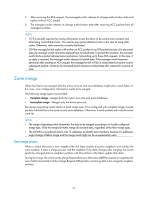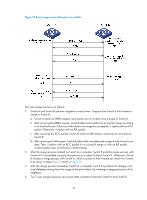HP 6125XLG R2306-HP 6125XLG Blade Switch FCoE Configuration Guide - Page 86
Activating a zone set and distributing it to the entire fabric, Triggering a complete distribution
 |
View all HP 6125XLG manuals
Add to My Manuals
Save this manual to your list of manuals |
Page 86 highlights
Step 2. Enter VSAN view. 3. Configure zone distribution and merge types as complete distribution and complete merge. Command vsan vsan-id zoneset distribute full Remarks N/A The default setting is incomplete distribution and incomplete merge. Activating a zone set and distributing it to the entire fabric You can activate a zone set as the active zone set on a switch, distribute the active zone set to the entire fabric, and implement access control through the active zone set. The modifications to the active zone set do not take effect until reactivation. When distributing the active zone set to the entire fabric, the switch determines whether to carry zone database information according to the distribution type specified by the zoneset distribute full command. The modifications to the active zone set do not take effect until reactivation. Only one active zone set can exist in a VSAN. To activate a zone set and distribute it to the entire fabric: Step 1. Enter system view. 2. Enter VSAN view. 3. Activate the specified zone set as the active zone set and distribute it to the entire fabric. Command Remarks system-view N/A vsan vsan-id N/A zoneset activate name zoneset-name The zone set to be activated must have been created and must consist of at least one N_Port member. NOTE: Active zone set information will not contain the alias names of zone members. If a zone in the active zone set has members with a zone alias, the non-overlapping N_Port members in the zone alias are directly added to the zone. You can view the zone member change by using the display zoneset active command. Triggering a complete distribution Use the zoneset distribute command to trigger a complete distribution, which distributes both the active zone set and zone database. After activating a zone set as the active zone set by using the zoneset activate command, you can modify the database configuration. With the zoneset distribute command, you can distribute the active zone set and the modified database to the entire fabric without changing the active zone set. To activate a complete distribution: 80