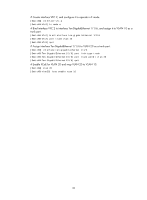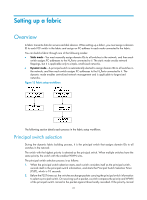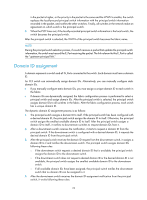HP 6125XLG R2306-HP 6125XLG Blade Switch FCoE Configuration Guide - Page 31
Setting a fabric name, Setting the switch priority
 |
View all HP 6125XLG manuals
Add to My Manuals
Save this manual to your list of manuals |
Page 31 highlights
Step 2. Enter VSAN view. 3. Enable the fabric configuration function. 4. Disable the fabric configuration function. Command vsan vsan-id domain configure enable undo domain configure enable Remarks N/A Enable or disable the function for all switches in the VSAN as required. By default, the fabric configuration function is enabled. Setting a fabric name The fabric name configured takes effect only on a statically-built fabric. You must configure the same fabric name for all switches in a VSAN. To set a fabric name: Step 1. Enter system view. 2. Enter VSAN view. Command system-view vsan vsan-id 3. Configure a fabric name. fabric-name name Remarks N/A N/A By default, the fabric name is null. If the user does not configure a fabric name, the switch WWN is used as the fabric name after FCoE is enabled. Setting the switch priority The priority value for FCF switches is in the range of 1 to 254. The smaller the value, the higher the priority. The FCF switch with the highest priority will be elected as the principal switch. The priority is configured on a per-VSAN basis, and one FCF switch can have different priorities in different VSANs. In a stable fabric, the configured priority does not take effect immediately. Therefore, the running priority of a switch might be different from the configured priority. To validate the configured priority, use the domain restart disruptive command to perform a disruptive reconfiguration. After a disruptive reconfiguration, the running priority could still be different from the configured priority. See the following possibilities on the principal and a non-principal switch, depending on the configured priority value, as shown in Table 2. Table 2 Configured priority and running priority mappings Configured priority ≤ 2 > 2 Running priority • Principal switch-Same as the configured priority. • Non-principal switch-3. • Principal switch-2. • Non-principal switch-Same as the configured priority. 25