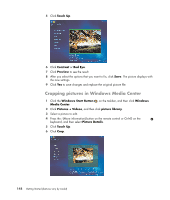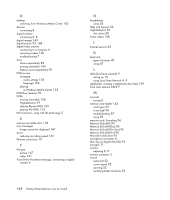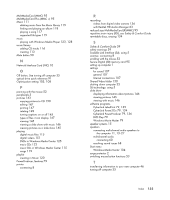HP Blackbird 002-21A HP Blackbird Gaming System - Getting Started Guide - Page 161
Index
 |
View all HP Blackbird 002-21A manuals
Add to My Manuals
Save this manual to your list of manuals |
Page 161 highlights
A adding CD tracks to the music library 114 music files to the music library from the hard disk drive 113 adjusting monitor 8, 9 antivirus, installing program 45 audio connector retasking (multistreaming) 63 autoscroll 52 B Blu-ray compatibility 89 DVD 92 using a Blu-ray drive 87, 90, 92 burning audio and data disc 134-138 buttons media control or playback 50 Off, See turning off computer 35 C cable modem, using 9, 38, 73 card reader, memory 93 carpal tunnel syndrome 39 CDs erasing rewritable 134 playing 118 change the speed of the cursor 53 CompactFlash media 95 troubleshooting memory card reader 97 Index computer front-panel connectors 3 Help & Tools 32 setting up 1 transferring files 46 turning off 35 connecting devices 8 digital camera 6 digital video camera 6 headphones 28 peripherals 3 connection wired network 10 connector computer 3 monitor 3 country/region codes 125 Creative Sound Blaster X-Fi Sound Card audio modes 58 configuring 57 cursor speed 53 CyberLink LabelPrint creating a LightScribe label 139 features 79 CyberLink Power2Go burning a music CD 136 copying a disc 137 erasing discs 134 features 79 CyberLink PowerProducer creating video disc 136 features 79 Index 153