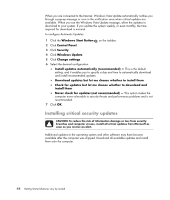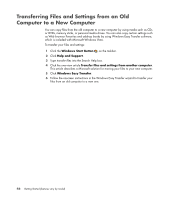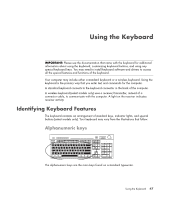HP Blackbird 002-21A HP Blackbird Gaming System - Getting Started Guide - Page 51
Using firewall software, Configuring the computer for automatic Microsoft software updates - gaming system
 |
View all HP Blackbird 002-21A manuals
Add to My Manuals
Save this manual to your list of manuals |
Page 51 highlights
The AVG Antivirus program, which is preinstalled on the computer, includes antivirus, anti-spyware, anti-spam, and firewall components. The software includes a free update period. It is strongly recommended that you protect the computer against new viruses beyond the free period by purchasing extended update service. Instructions for using and updating AVG software, and for purchasing extended update service, are provided within the program. To open and access AVG: 1 Click the Windows Start Button on the taskbar. 2 Click All Programs. 3 Click AVG 7.5, and then click AVG Test Center. See "Using the AVG Antivirus Software" for more information about using the AVG antivirus software. For more information about computer viruses, type viruses into the Search Help box in the Help and Support Center. Using firewall software When you use the computer for e-mail, network, or Internet access, unauthorized persons may be able to gain access to information about you, the computer, and your data. To protect your privacy, use firewall software. Microsoft Windows Vista includes firewall software preinstalled on the computer. Also, AVG, which is preinstalled on the computer, includes a firewall program. Firewall features include logging, reporting, and automatic alarms to monitor all incoming and outgoing communications. To open and access AVG: 1 Click the Windows Start Button on the taskbar. 2 Click All Programs. 3 Click AVG 7.5, and then click AVG Test Center. Under some circumstances, a firewall can block access to Internet games, interfere with printer or file sharing on a network, or block authorized e-mail attachments. To solve the problem temporarily, disable the firewall, perform the task that you want to perform, and then enable the firewall again. To resolve the problem permanently, reconfigure the firewall. Configuring the computer for automatic Microsoft software updates Microsoft continually updates the Windows Vista operating system. HP recommends that you run Windows Vista Update monthly to install these updates. One way to keep the operating system up to date is to use the Automatic Updates feature. Turning On the Computer for the First Time 43